| Video ↑ | Text ↓ |
How To Set Up An Autoresponder in TrainerFu?
Auto-responders are a great way to automate messaging inside TrainerFu, and build long-lasting client relationships.
With an autoresponder, you simply need to subscribe your clients to the auto-responder sequence, and the content will be delivered automatically to all your subscribers in the exact same order that you set them.
You can use autoresponders to deliver content for varied use-cases, like:
- Weekly meal plans
- Tip of the day
- Healthy recipes
- Online training courses
.. and much more.
Boost Your Client Retention with Trainerfu– Start Now!
Engage clients better and improve retention with Trainerfu’s features.
Try it freeFor the sake of this tutorial, let’s say you want to set up “Healthy Recipe a day” autoresponder, which sends personalised healthy recipes to your clients every day.
Here’s how you can set it up in three easy steps:
Step 1: Create a new group
To create an auto-responder, you first need to create a new group inside TrainerFu. You can do this by simply navigating to the group section, and creating a new group for this autoresponder.
While creating the group, make sure that you select “Yes”, when asked if you’re creating the group for scheduling messages.
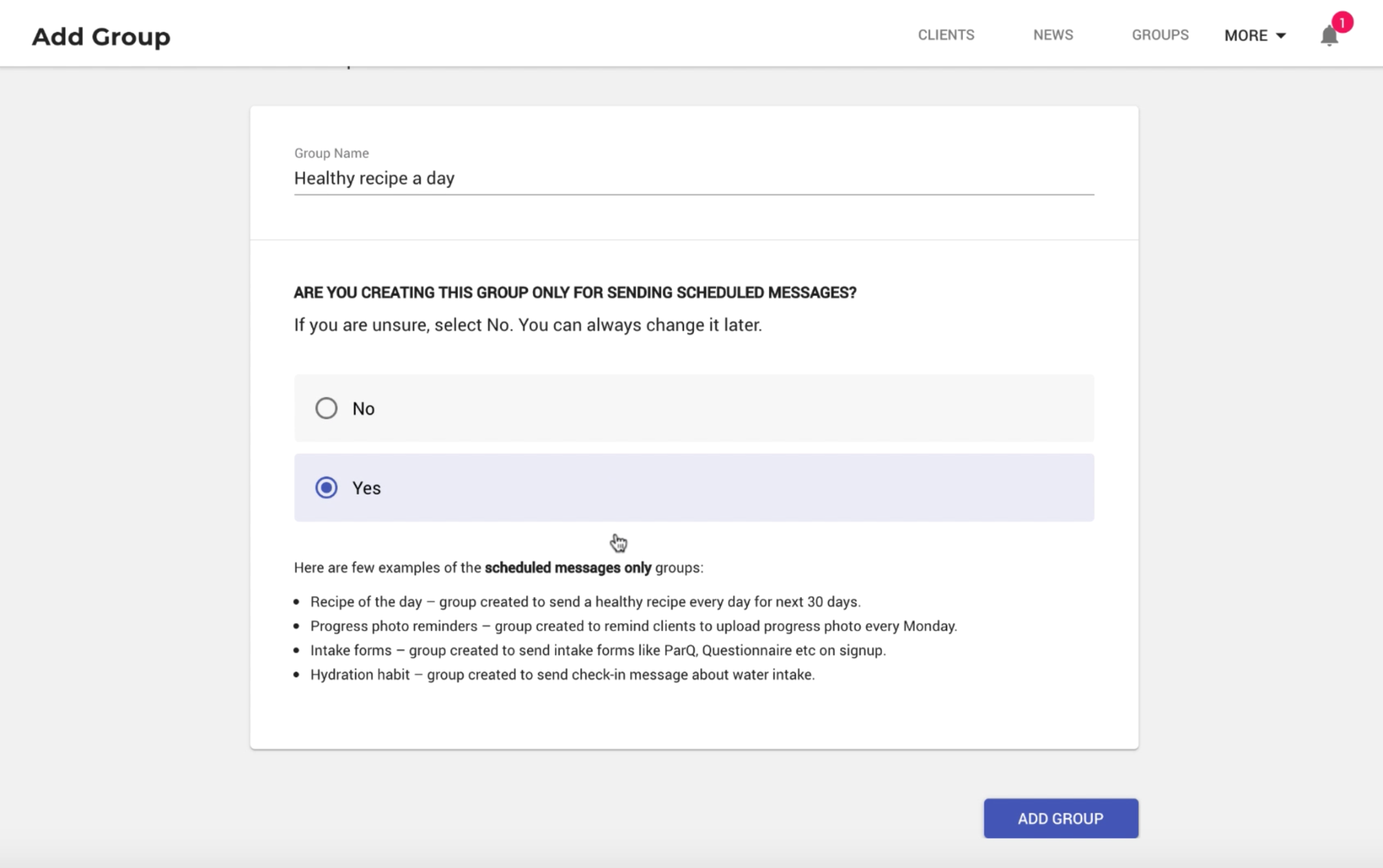
Once the group is created, it’s time to schedule the messaging sequence inside TrainerFu.
Also, read “How to Build a Personalized Workout Plan That Gets Results in 2025”
Step 2: Schedule a group message
To add a scheduled message for each recipe in this group, navigate to the group’s “messaging centre”, and tap on “Schedule Group Message”.
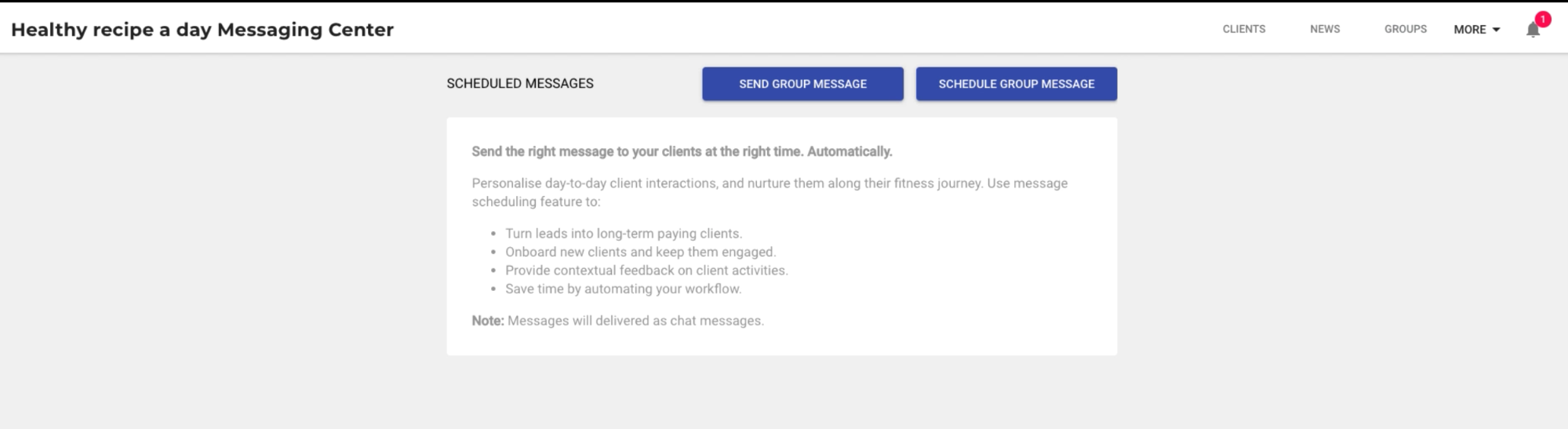
Next, write a short message that educates your clients about the recipe, and include the link to the recipe. In case you have already posted the recipes on your blog, simply put the link in the message, instead of copy-pasting the entire content.
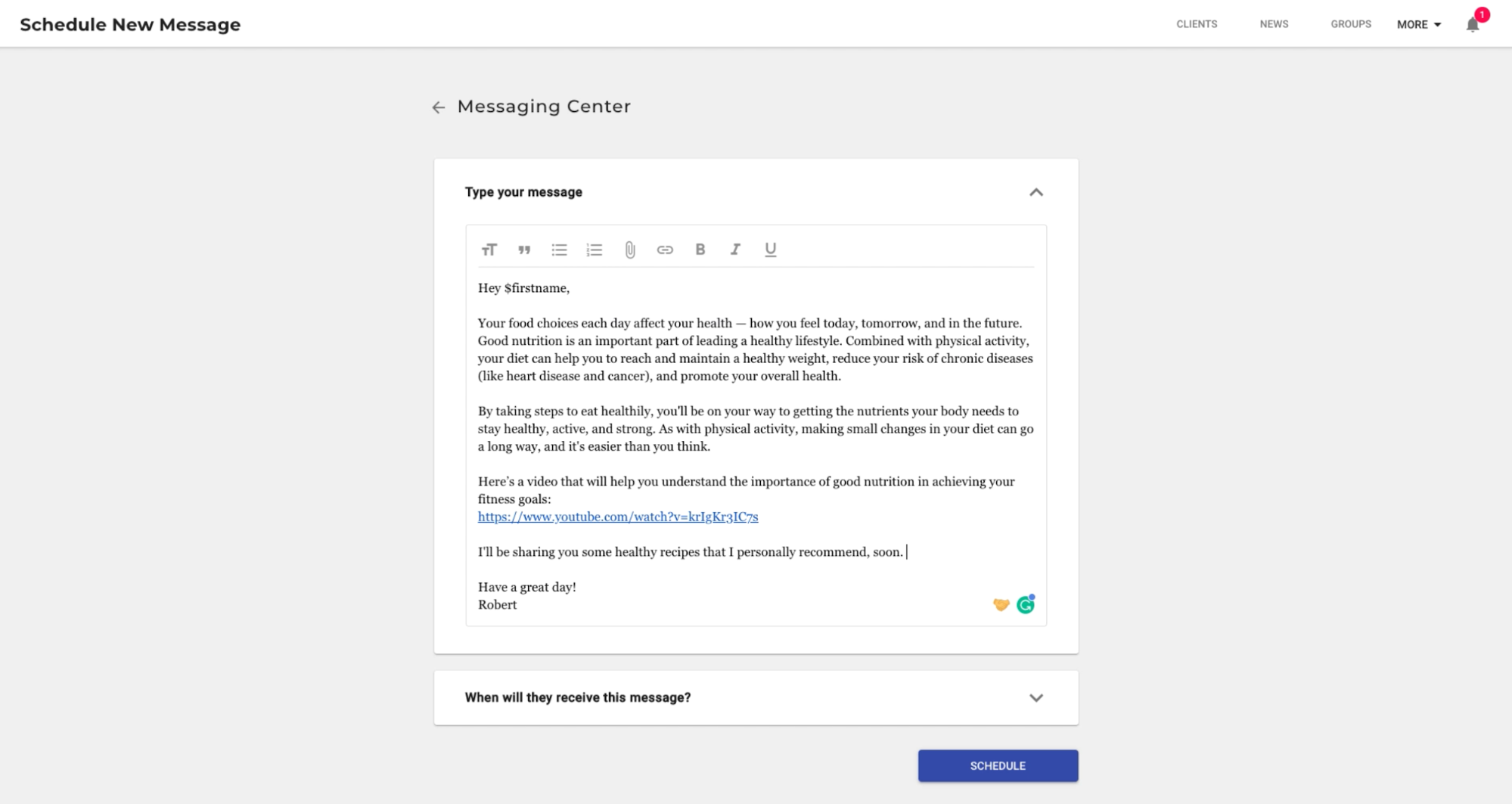
In case you have the recipe in a file, you can simply create a short message and then attach the recipe file to the message by tapping on the attachment icon.
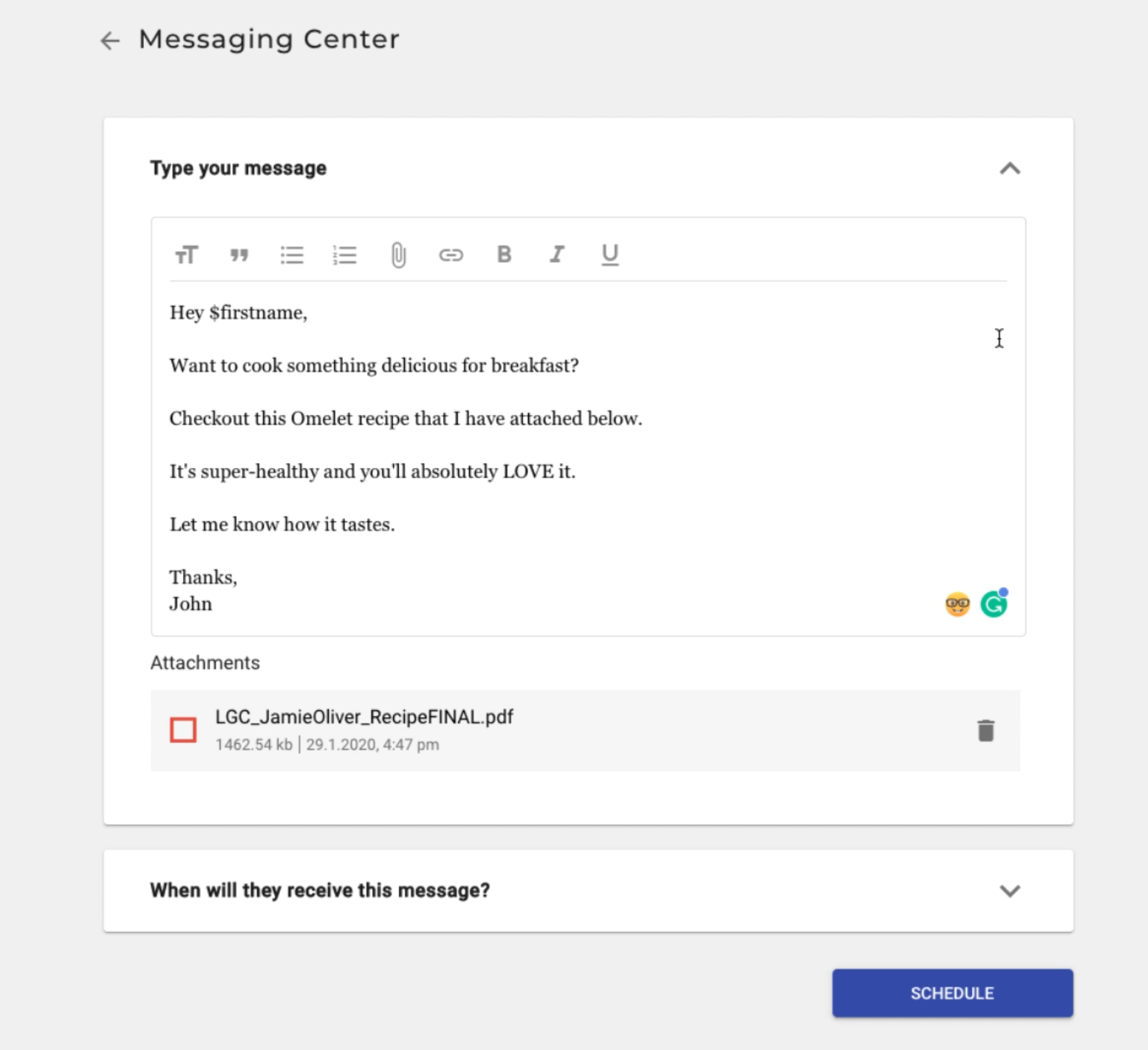
To maximise client engagement, TrainerFu also gives you the flexibility to personalise messaging sequences by using placeholders ($firstname) inside every message.
Schedule the recipe messages, such that there is a gap of at least 1 day between them.
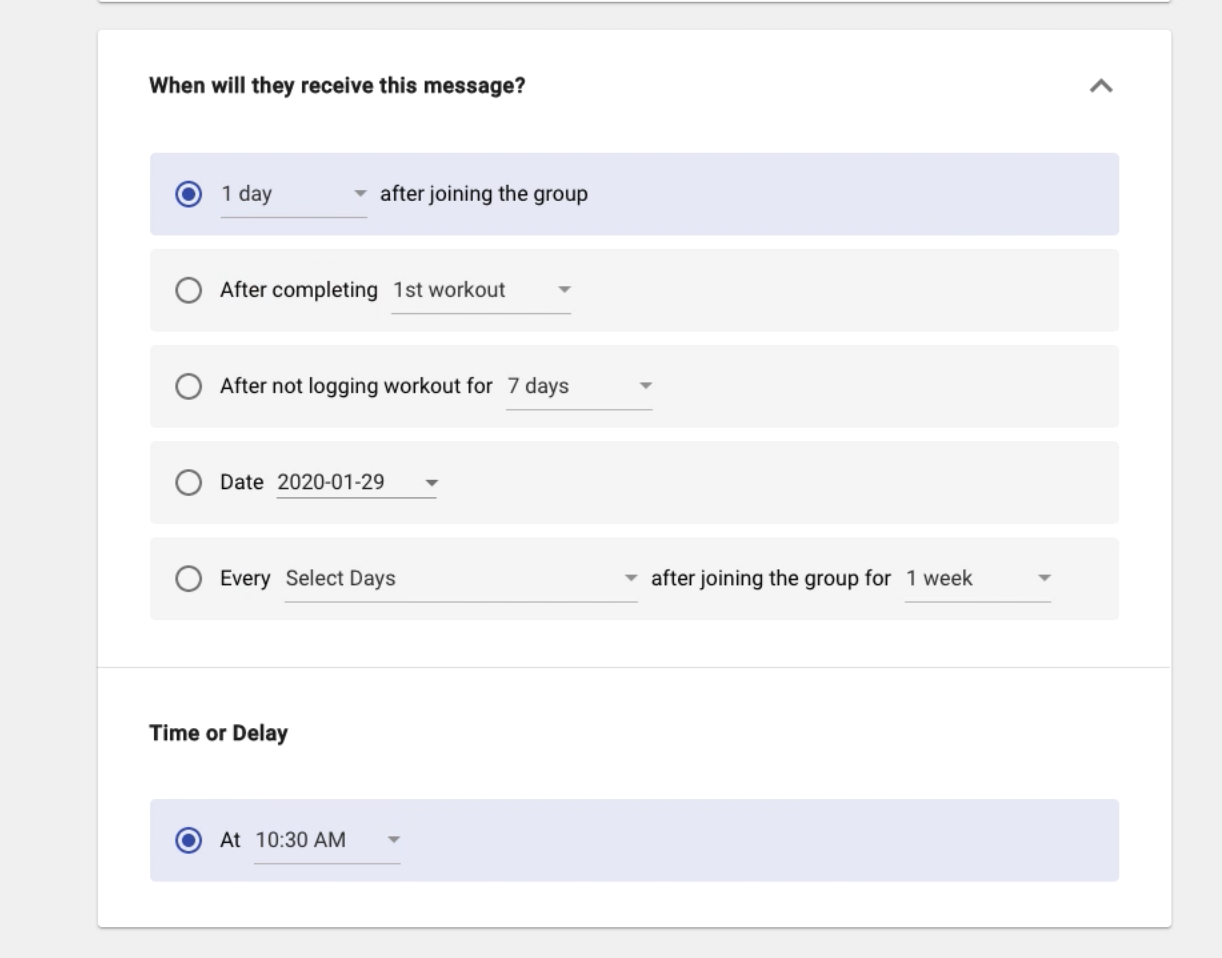
Once your content is all set up, the next step is to add your clients to this group, so that the content can be automatically delivered to them in the set sequence at the right time.
Also, read “How To Automate Paperwork With TrainerFu?”
Step 3: Add clients to the group [manual signup]
To add clients to the group, click on “Members”, and then select the clients that you want to add to this group.
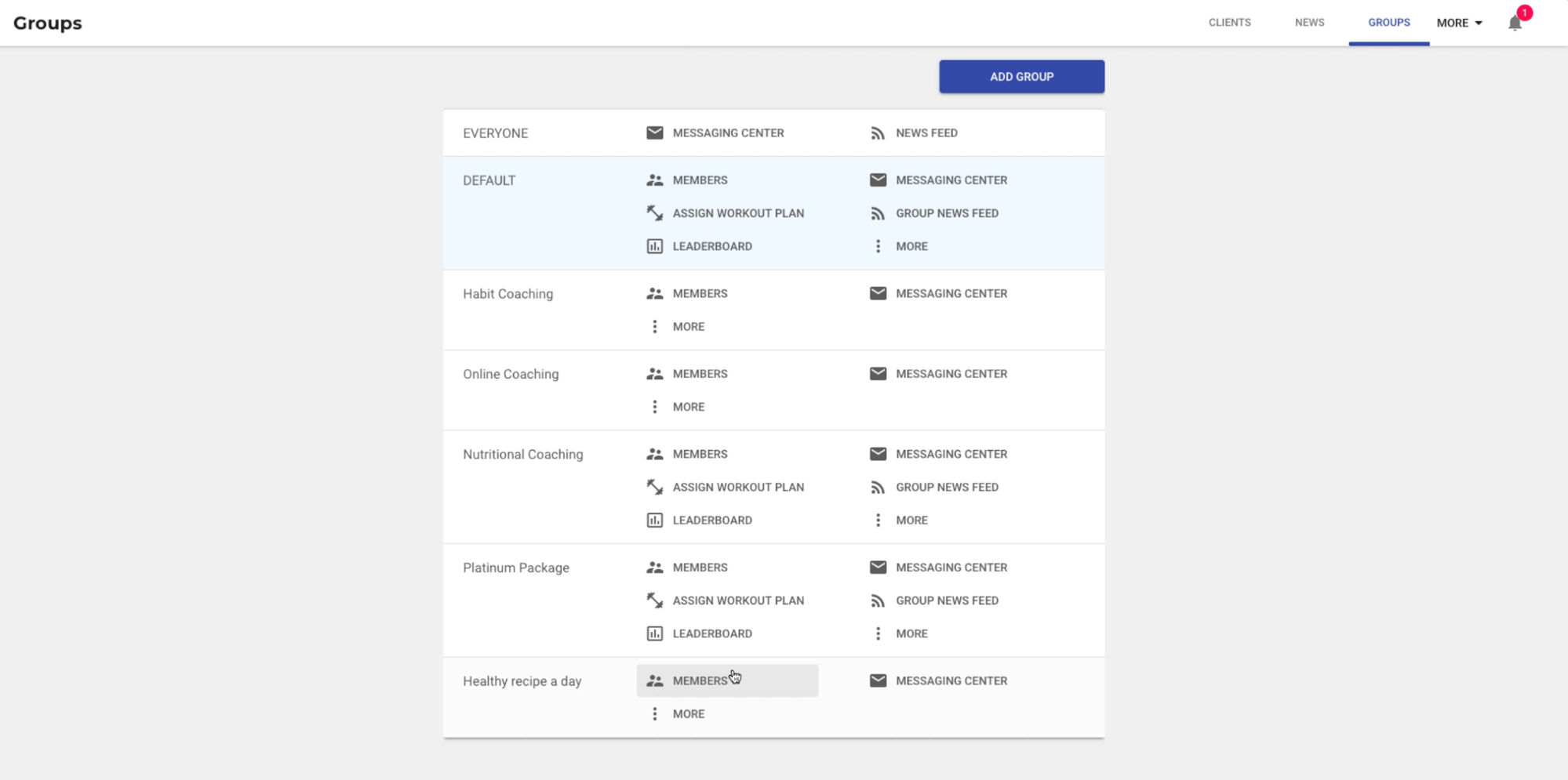
Once you’ve selected the clients that you want to add, tap on “Add members”.
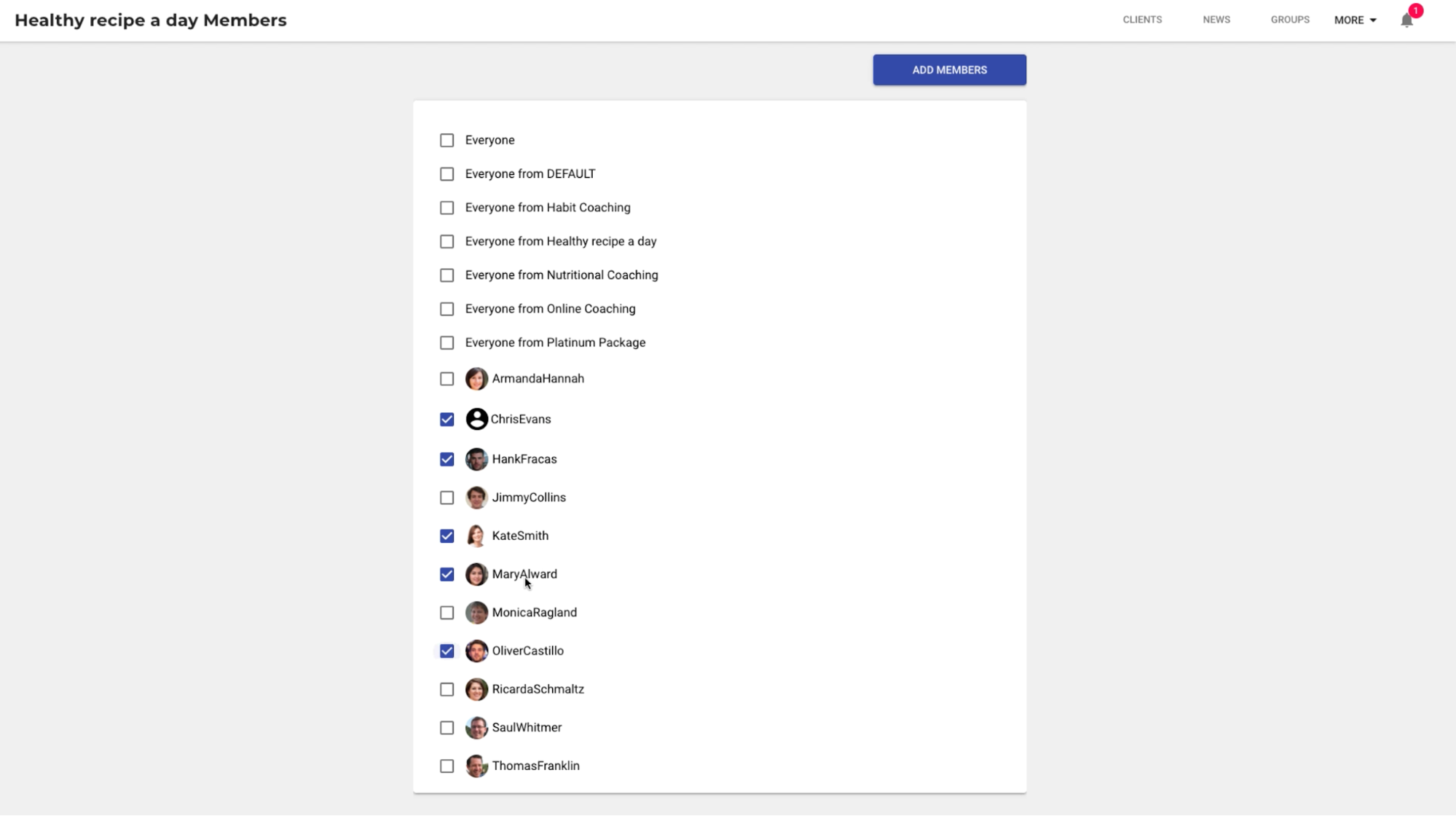
That’s it. All the members of the group have now been successfully subscribed to the auto-responder.
Step 4: Create a package for auto-responder [self-signup]
In the previous step, we manually added clients to the group, so that they can subscribe to the auto-responder. But what if we want to give clients the option to subscribe themselves, depending on their goals and interests?
Let’s see how you can achieve that in TrainerFu.
To set this up, go to the Training Packages section and create a new package. Give it a meaningful name and add a short description.
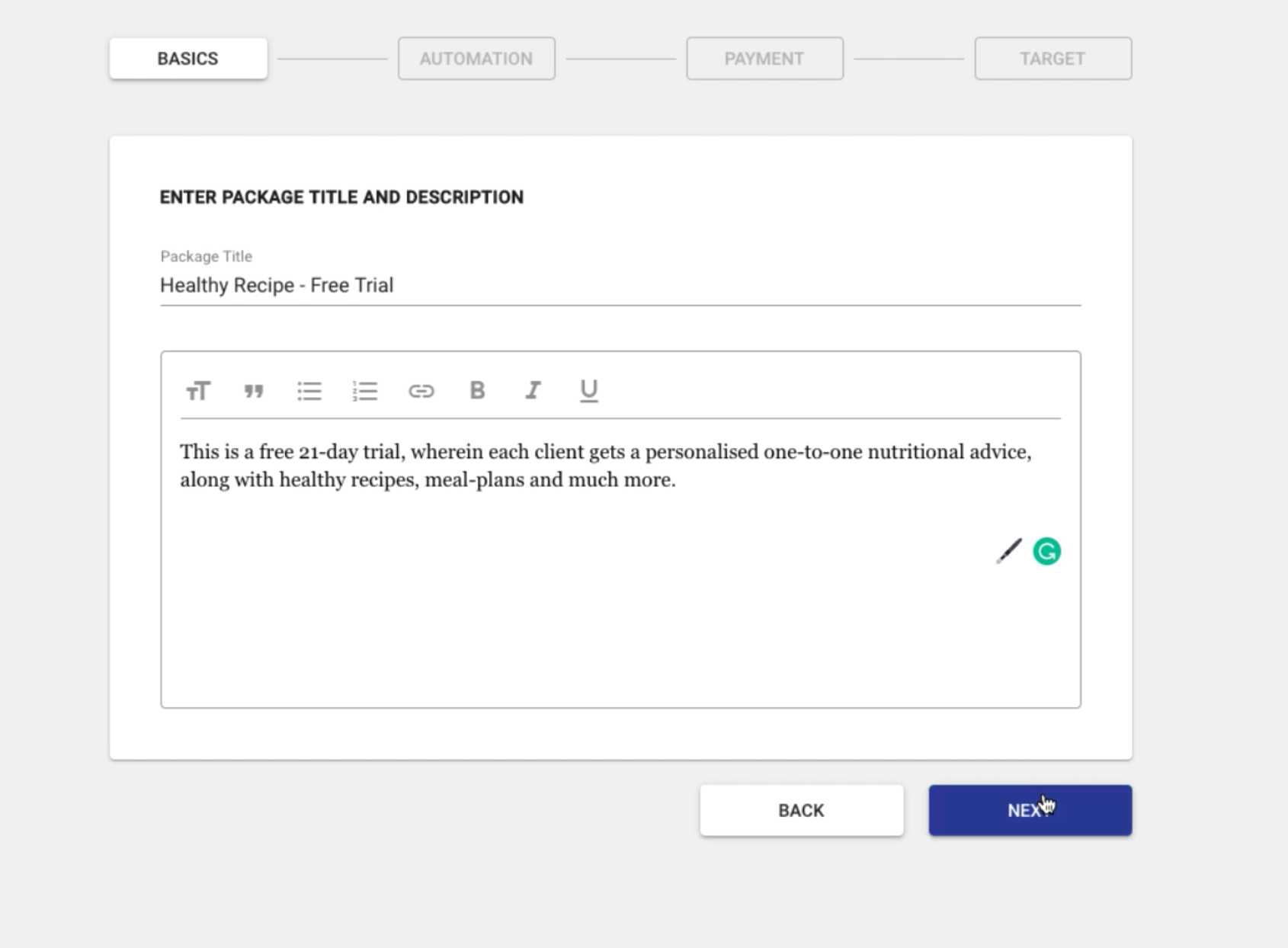
Click “Next” to go to the automation tab.
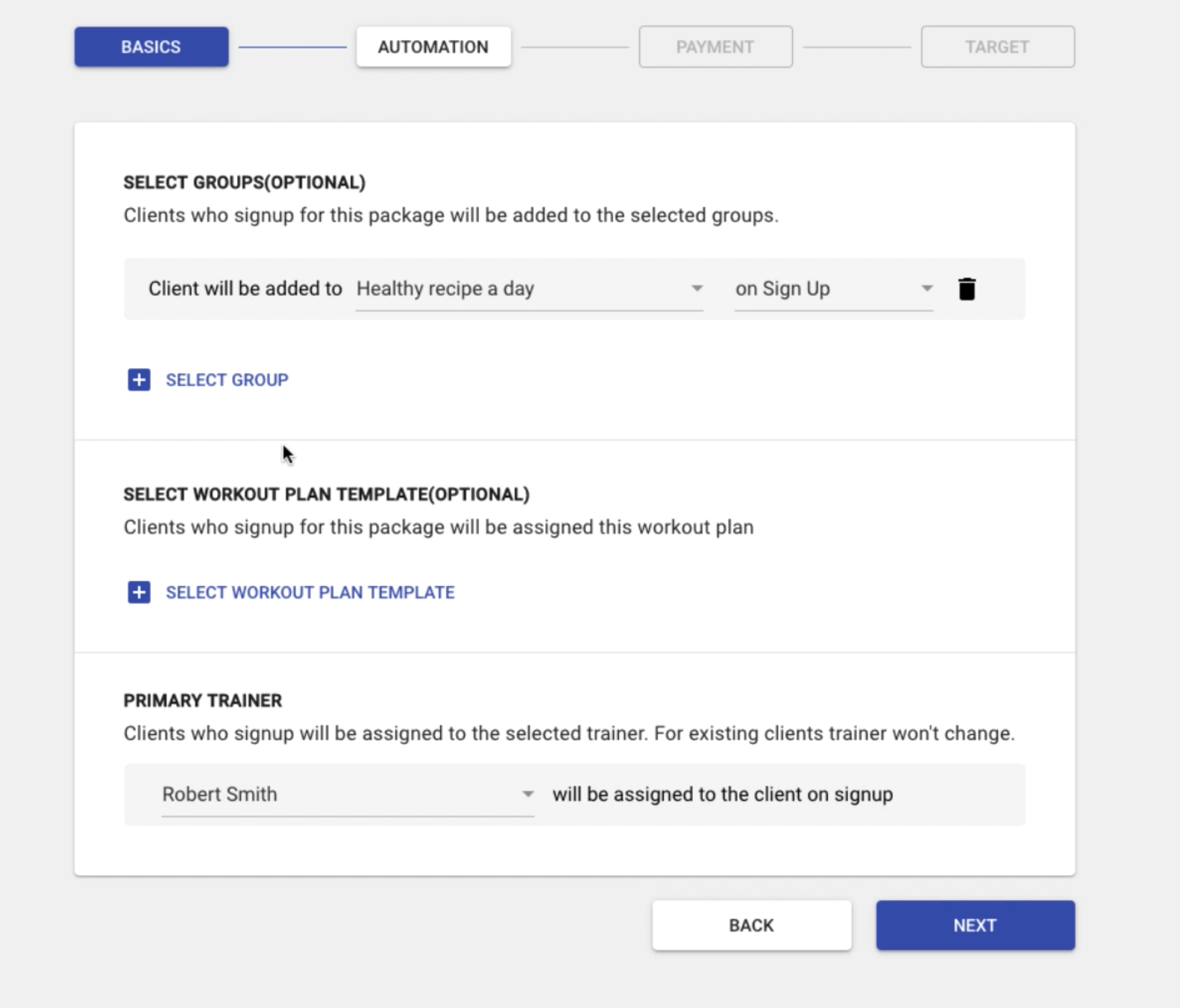
Select the group that you previously created for this autoresponder sequence.
This step will ensure that clients who sign up for this training package will automatically be added to the autoresponder group.
And once they are added, the content will be automatically delivered to them.
Click next to go to the payment page and select free.
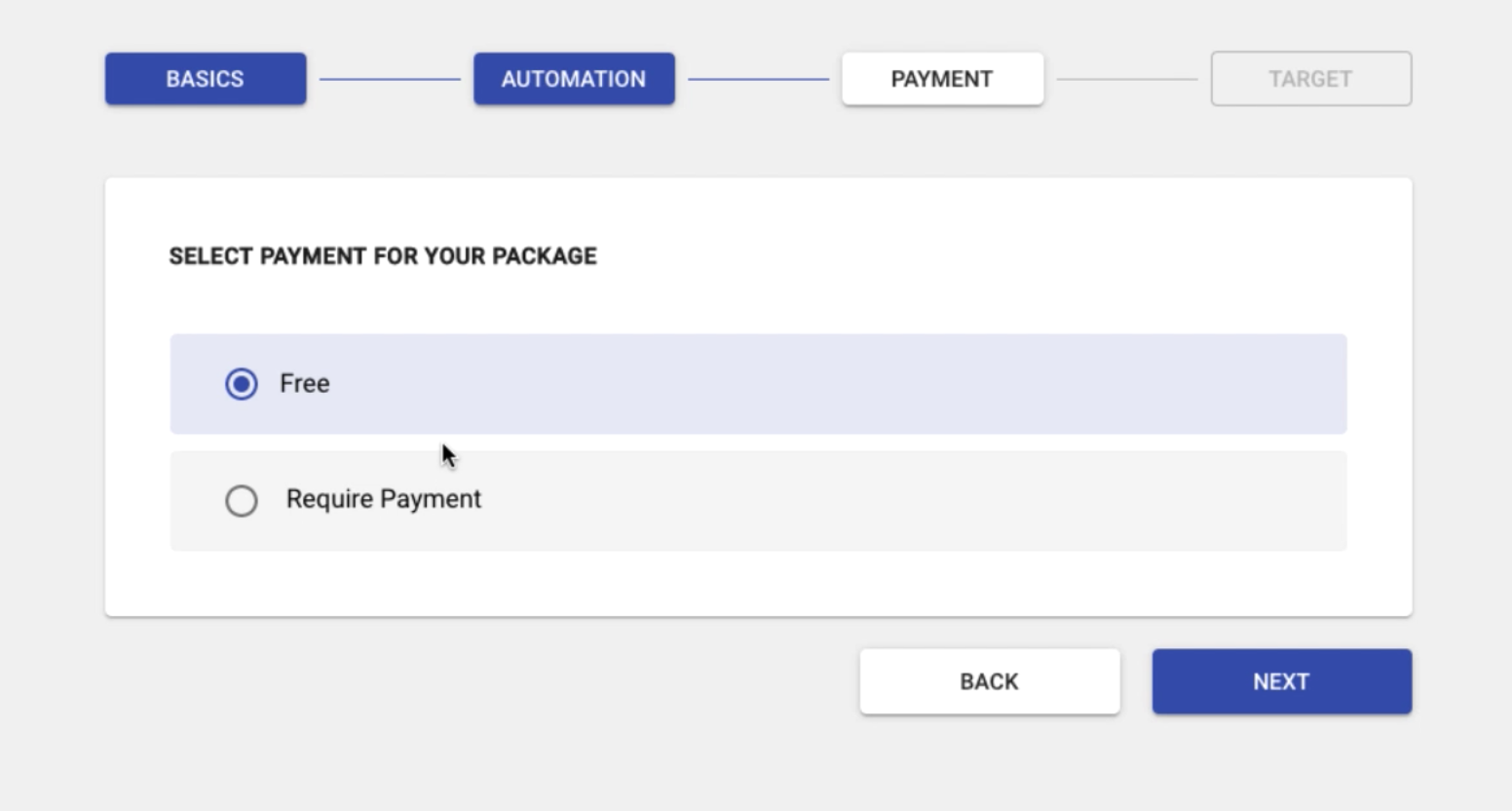
Next, just select the existing clients in the last tab and click on “Save”.
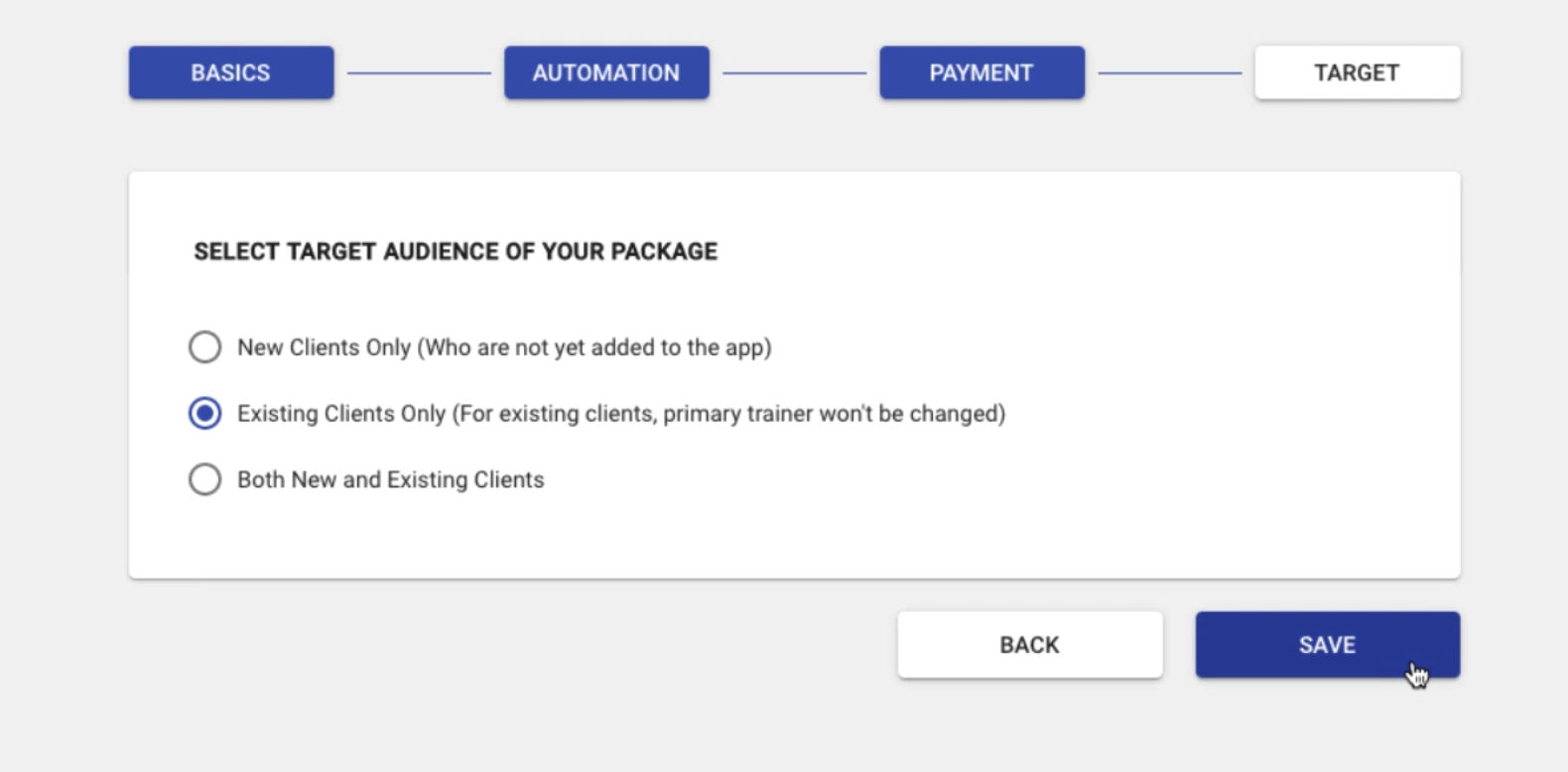
Your package has now been created.
Copy the unique link of this training package and share it with your clients by posting it on the news-feed or sending a group message.
Your clients will be subscribed to the auto-responder, as soon as they click on the link and complete the signup.
Also read, “How To Sell More Packages And Collect Payments With TrainerFu?”
Frequently Asked Questions
1. What is an autoresponder in TrainerFu?
An autoresponder is an automated messaging system that allows trainers to schedule and send pre written messages to clients at specific intervals, enhancing engagement and streamlining communication.
2. What is the purpose of linking an autoresponder to a training package?
Linking an autoresponder to a package allows clients to self-enroll. Upon signup, they automatically receive scheduled messages, creating a seamless onboarding or communication process.
3. Can I modify or update scheduled messages in an autoresponder?
Yes, you can edit the content and schedule of messages at any time to keep them relevant and effective.
4. What type of content is ideal for autoresponder messages?
Examples include daily workout reminders, nutrition tips, motivational quotes, onboarding instructions, or updates on progress milestones.
Have more questions on how to set up an auto-responder? Write to us at: support@trainerfu.com