| Video ↑ | Text ↓ |
How To Run An Efficient In-Person Training Session With Your Clients?
The goal of this tutorial is to help you:
- Track your client’s workout when you’re training them at the gym or studio
- Log client assessments
- Set fitness goals for clients
- Review client progress from time to time
So, let’s get started.
Boost Your Client Retention with Trainerfu– Start Now!
Engage clients better and improve retention with Trainerfu’s features.
Try it freeTracking client’s workout [plan created]
Now, in order to track a client’s workout, we recommend that you already have the workout added in the client’s plan.
Alright, so assuming that you have already assigned a workout plan for your client, just select the workout in the plan.
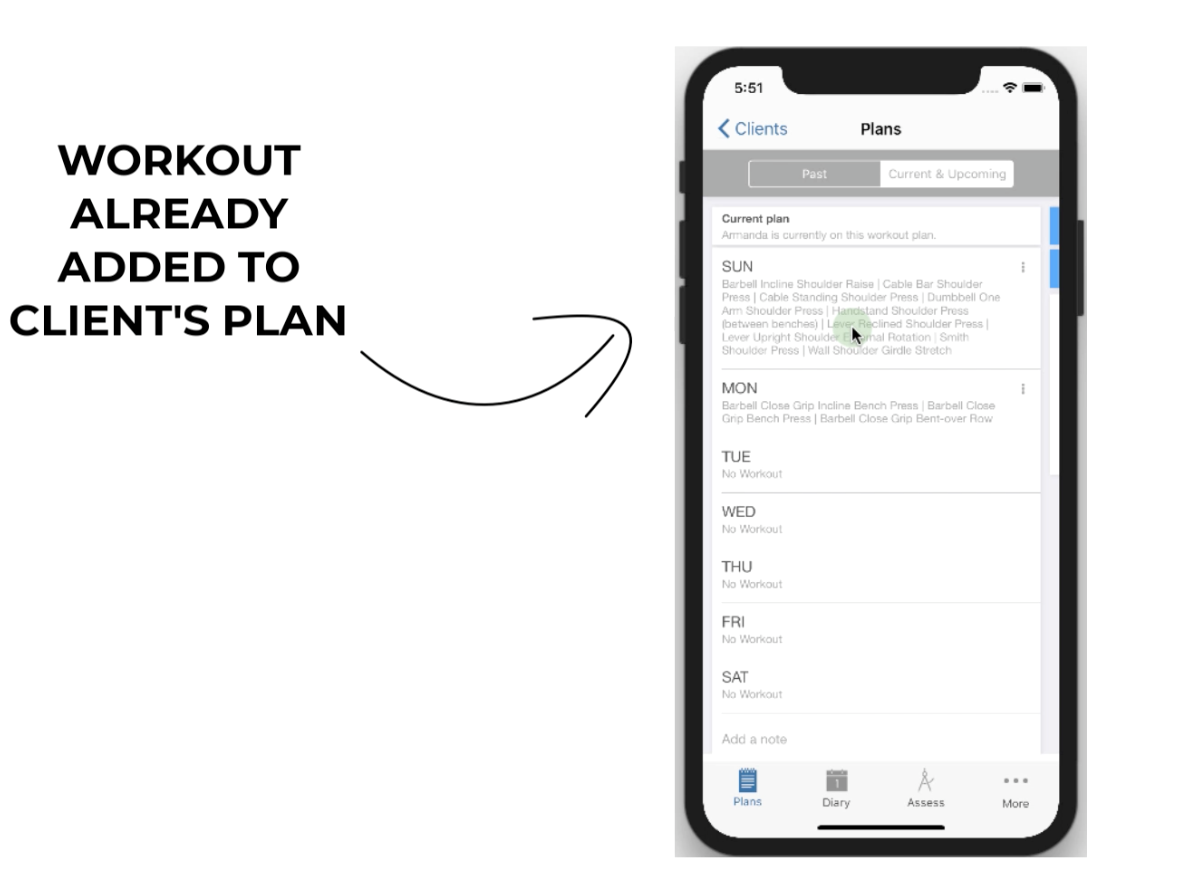
Scroll to the bottom of the workout and tap on the “Track this workout for client” button. This will open the workout tracking view.
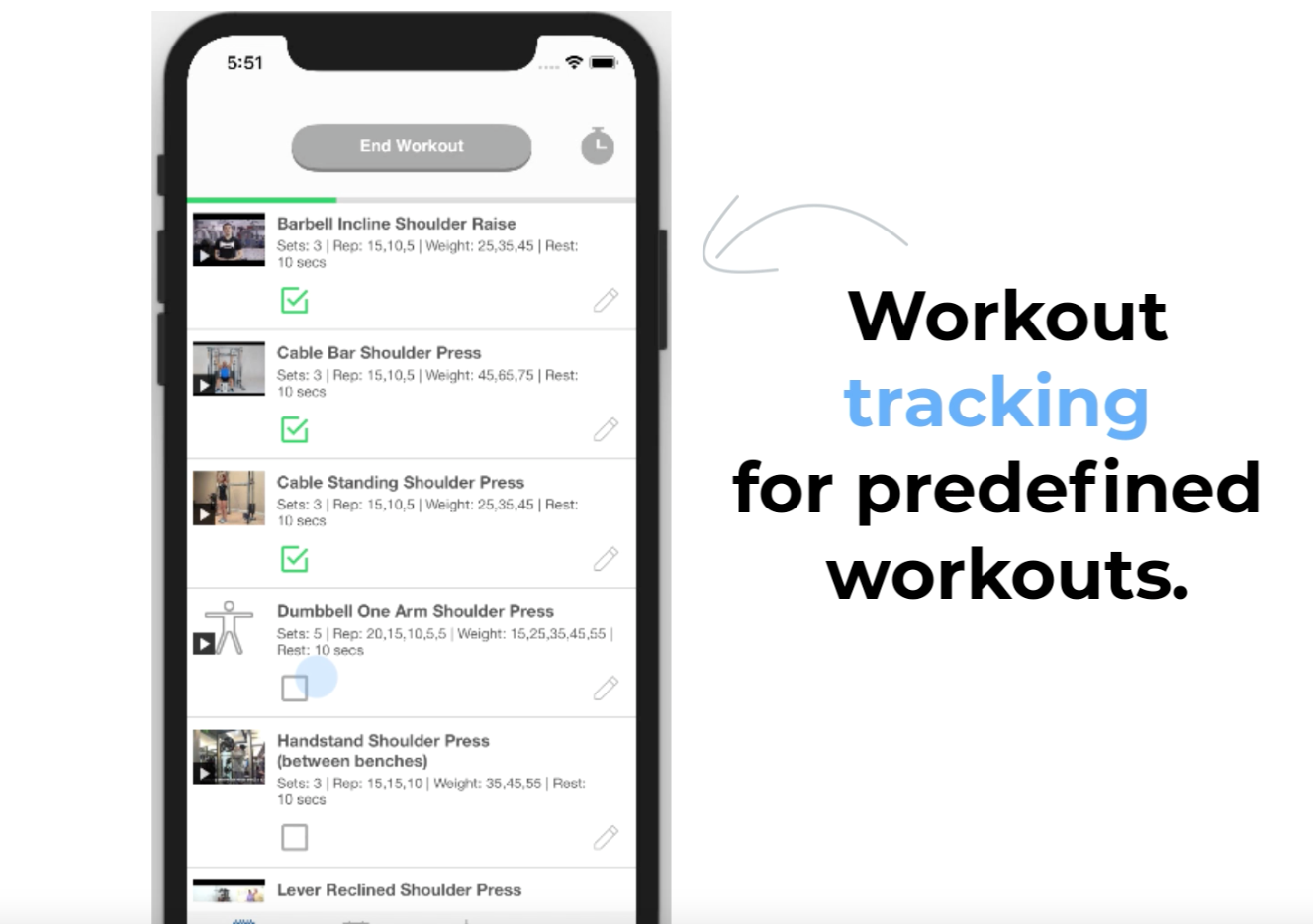
Simply tick the exercises, as your client progresses along the session, to log the workout in their fitness diary.
By default, TrainerFu logs all the values that you set in the workout plan, but in case you want to edit the rep or weight, you can do that by simply clicking on the edit icon next to the workout.
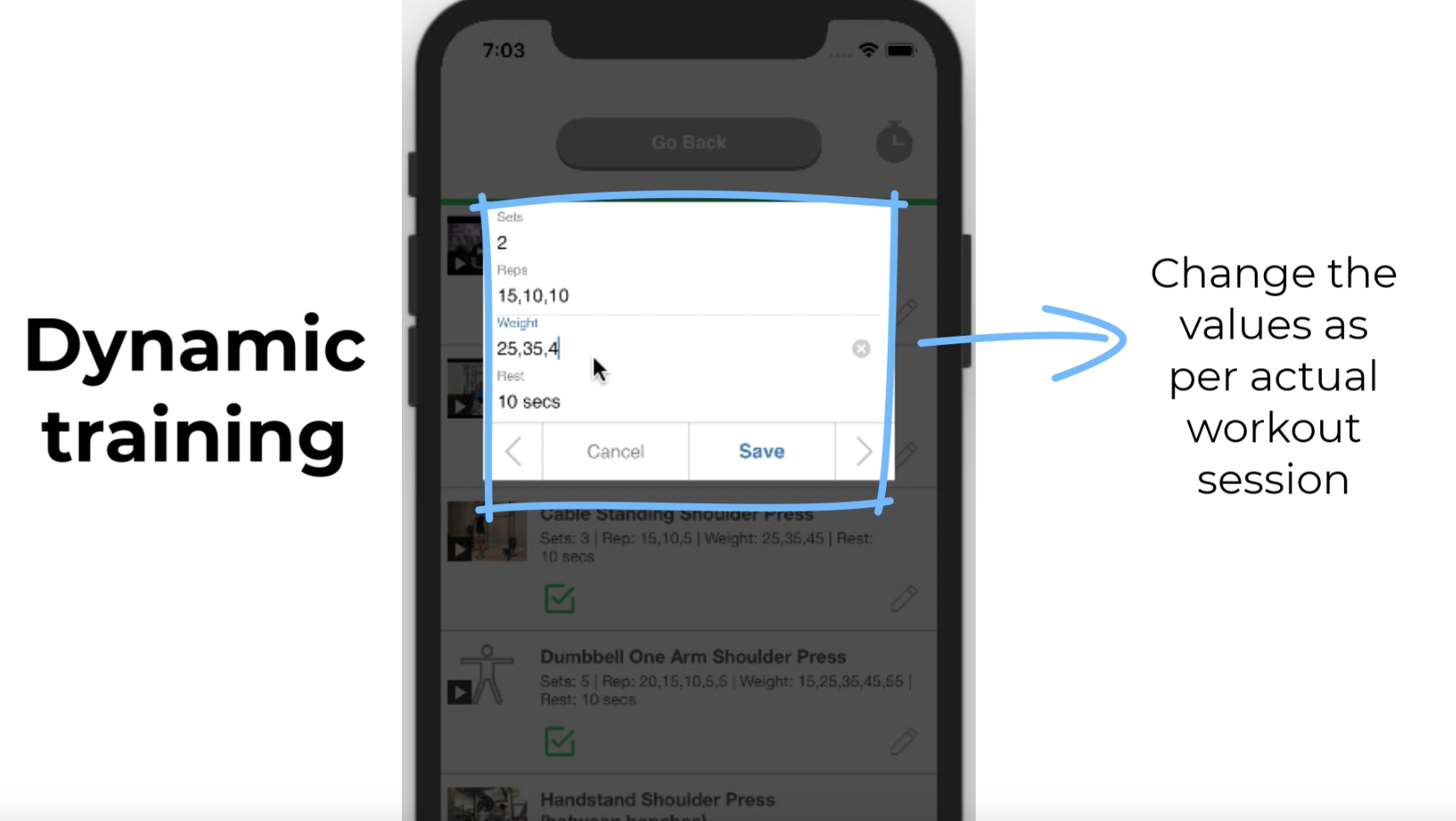
Tracking client’s workout [plan NOT added]
In case you don’t have workout added in the client’s plan, and you want to train them on-the-fly, you can track their workout by simply navigating to the client’s diary, and then pressing the “Log Workout” button at the top.
Also, read “How To Set Up an Autoresponder in TrainerFu?”
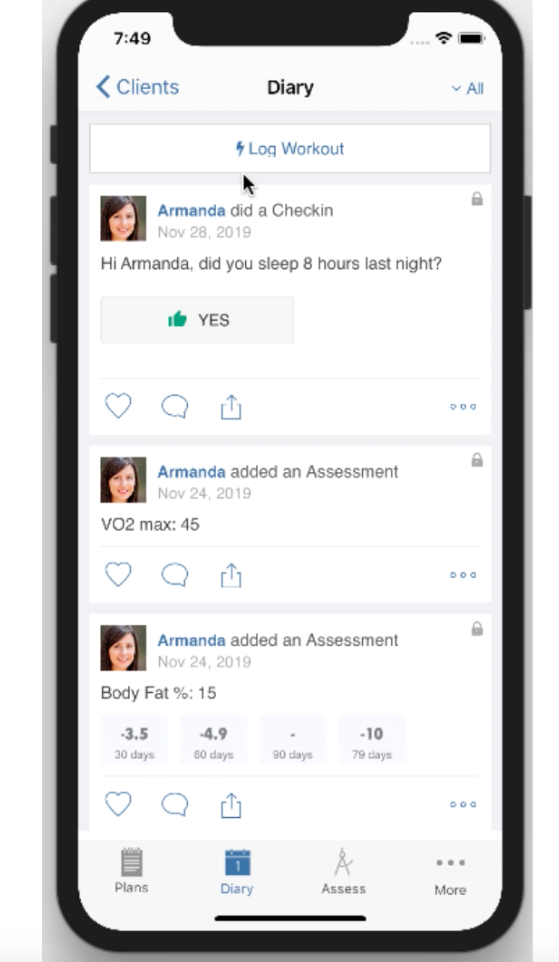
This will open the empty workout-tracking view.
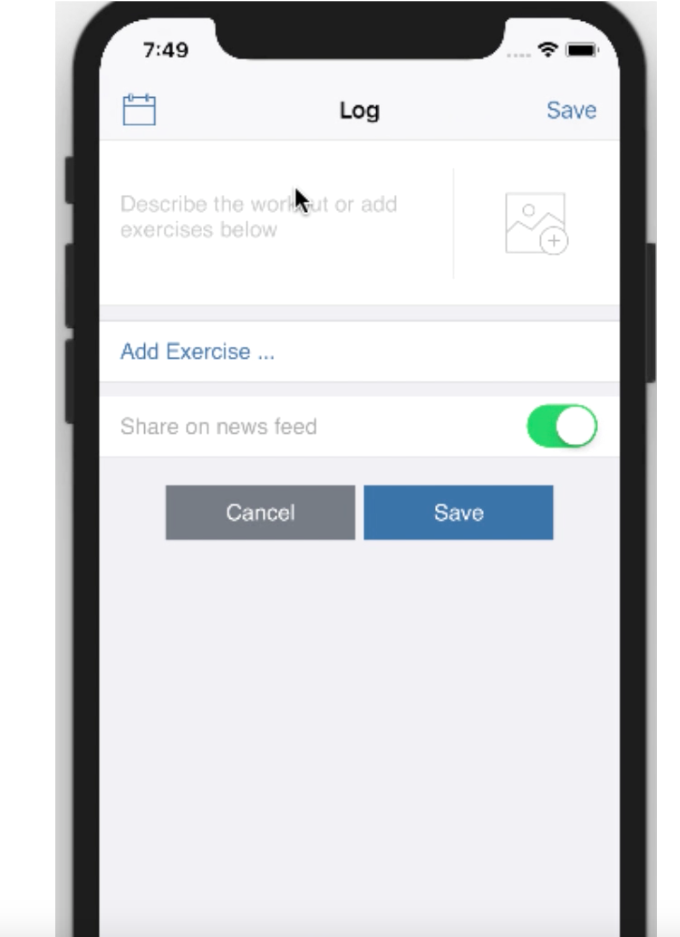
To track a workout, simply tap on “Add exercise”, and keep adding exercises as your client progresses through the workout. You can also add the rep, weight and rest-time based on client’s performance. When you’re done, tap on “Save” to log the workout.
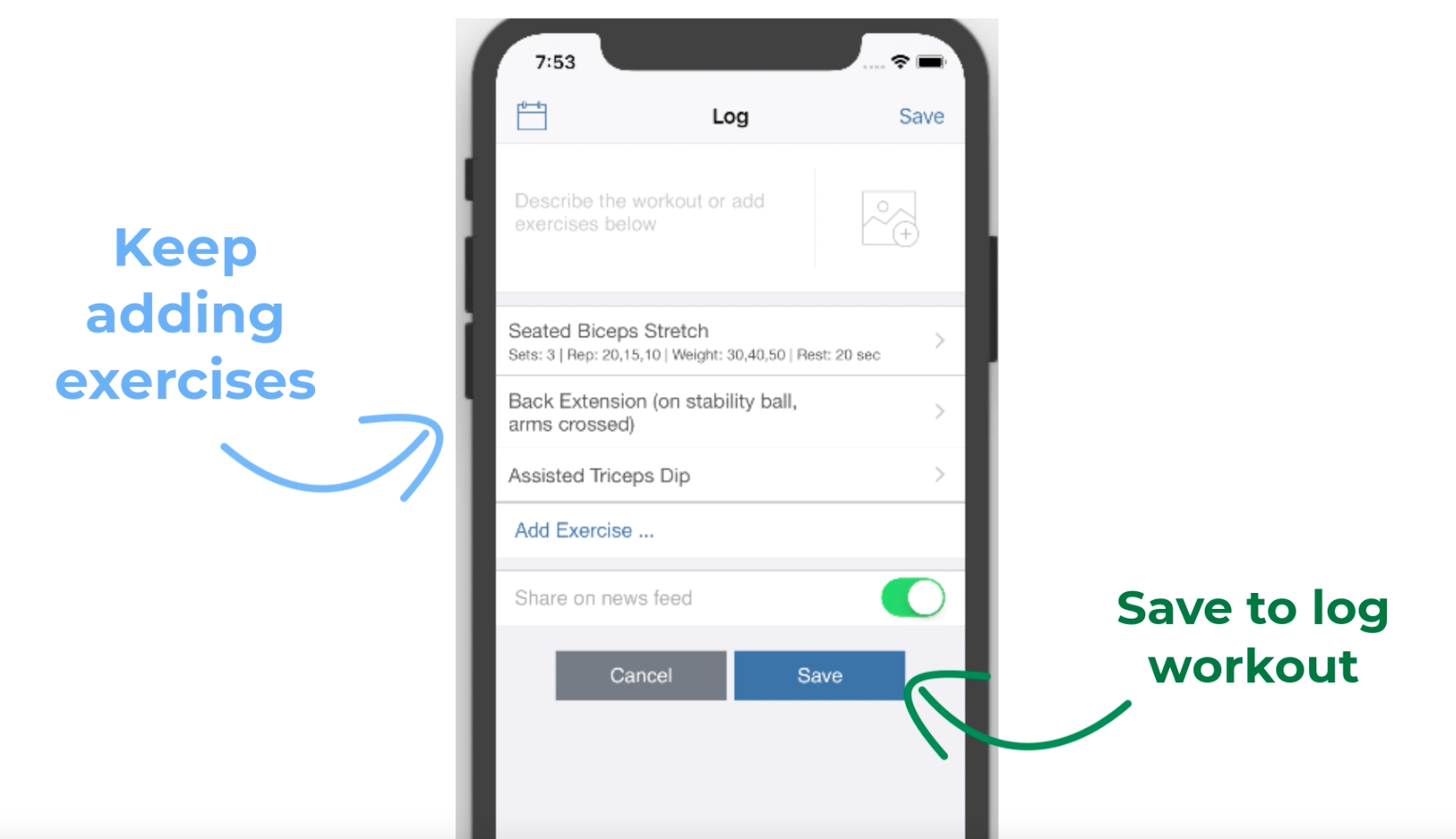
Recording Assessments & Setting Goals
To record an assessment, head over to the client’s assessment view, and then select the assessment you would like to record.
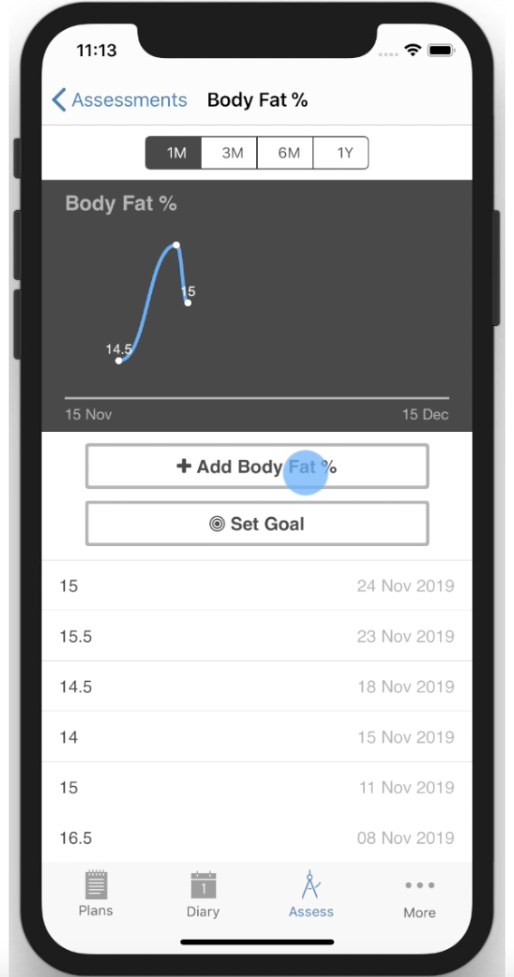
Tap on the “Add Data” button to record a new assessment. Enter the value of the assessment, along with the date to log the assessment in the fitness diary.
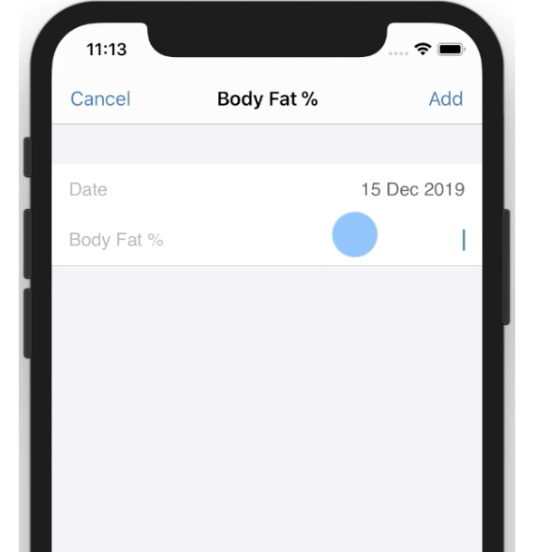
Keep doing this from time to time, and TrainerFu will automatically create their pretty-looking weekly or monthly progress reports.
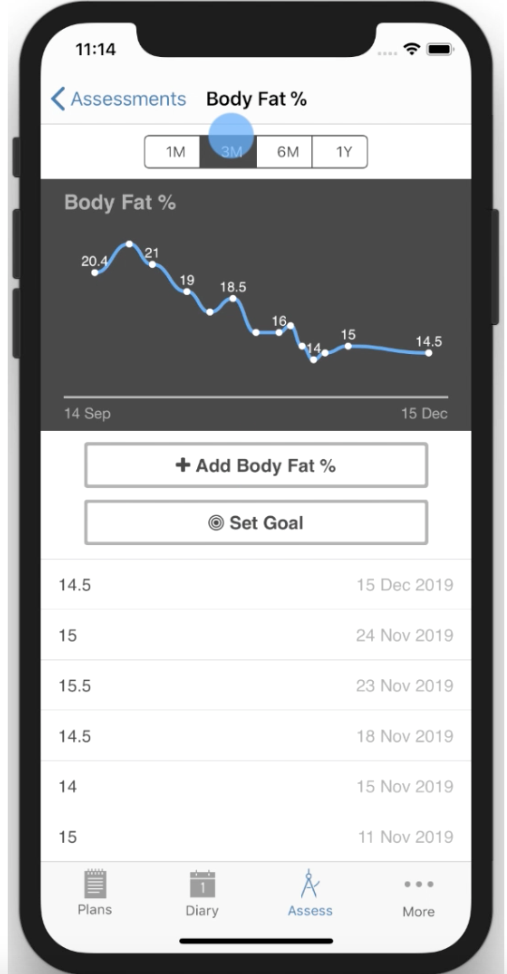
To keep them focused and motivated, you can also set a new goal for them. In case you want to set a goal for any of your clients, just click on the “Set Goal” button, and then set the assessment value, along with the date on which you want the goal to be achieved.
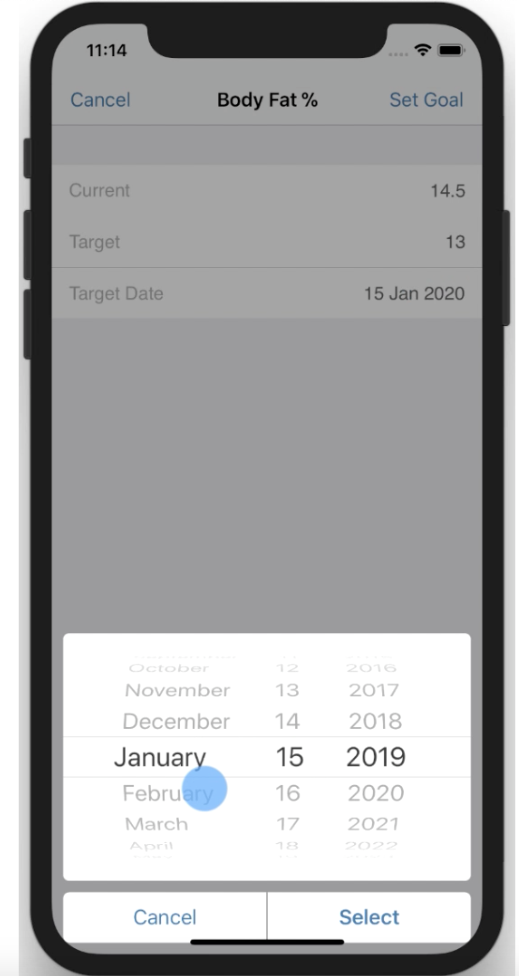
Review Client Progress
To review the recent progress made by your client, simply head over to your client’s diary.
Also, read “Build a Product Ladder in 2025: Step-by-Step Guide to Scaling Your Fitness Business”
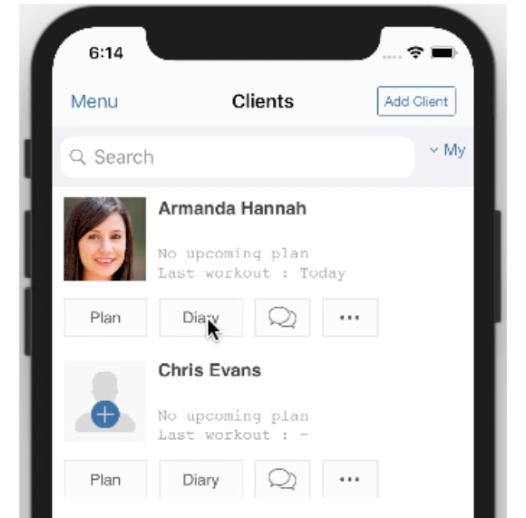
Here, you will get answers to the most important questions about your client’s fitness, like:
Workout compliance
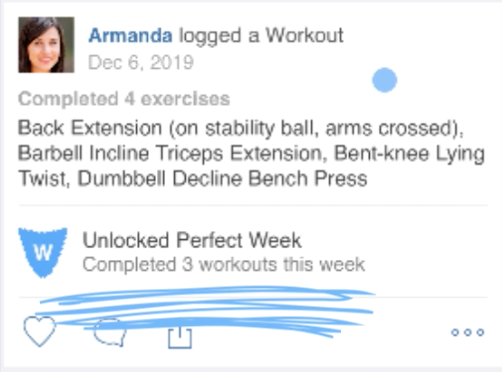
Progression (Volume and 1RM)
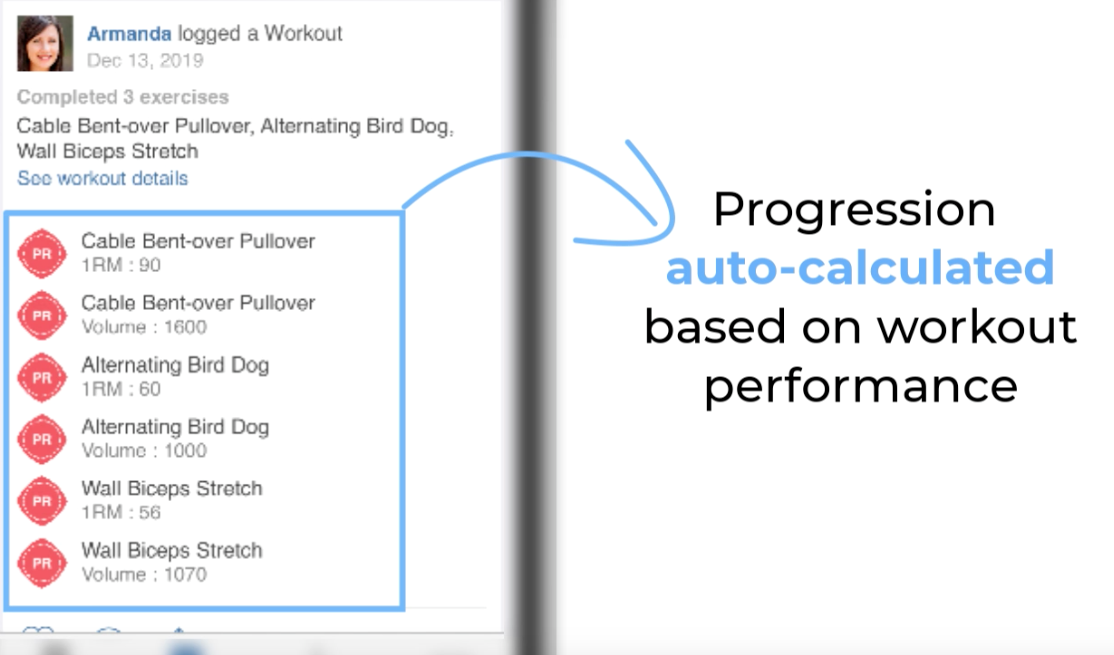
Weight Tracking
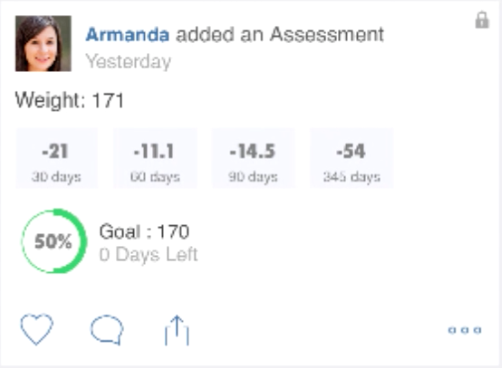
Goal Progress
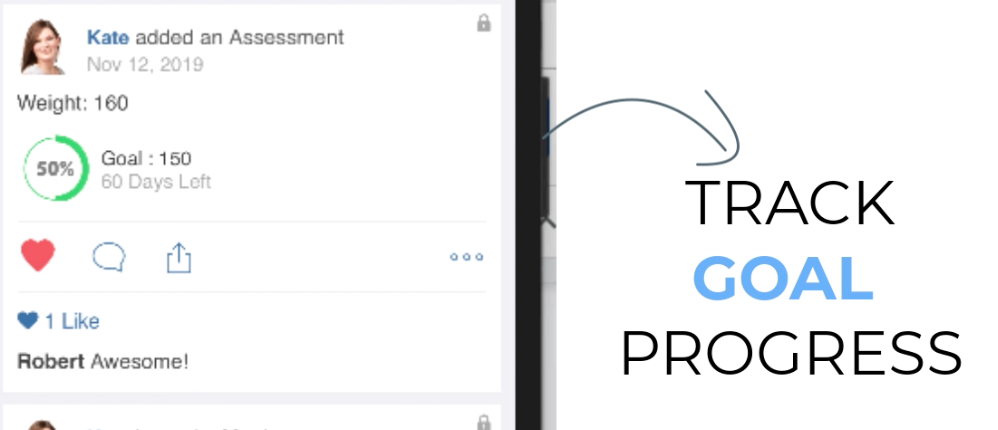
Meal Log
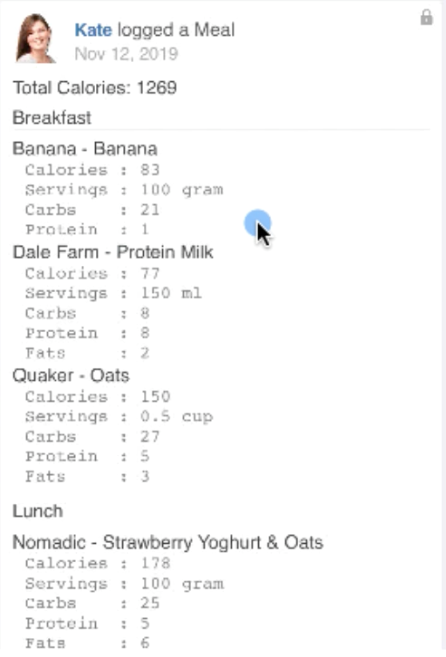
Habit Tracking
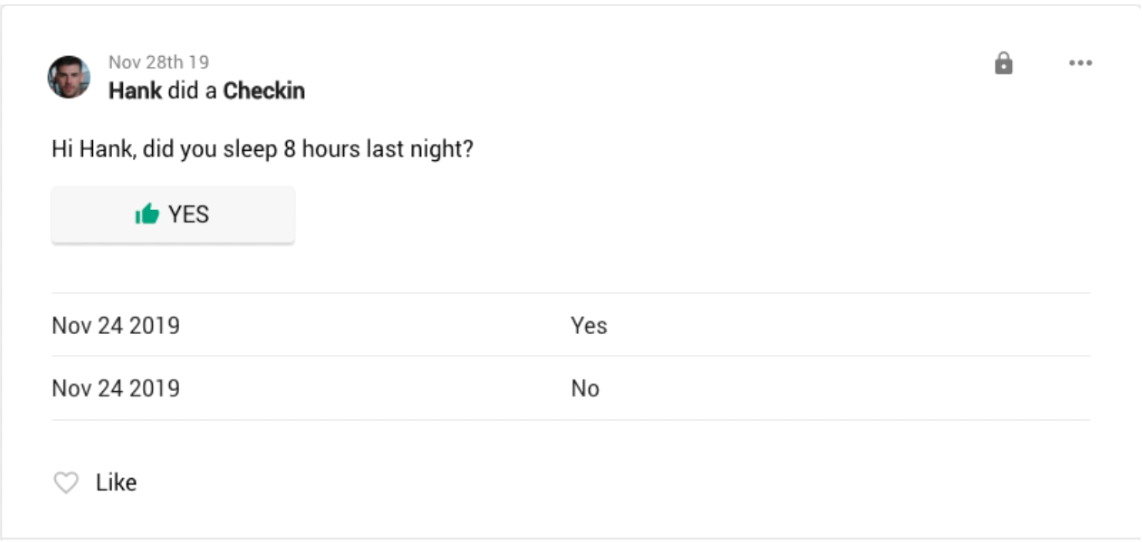
In fact, here’s an overview of all the fitness metrics that you can track using TrainerFu:
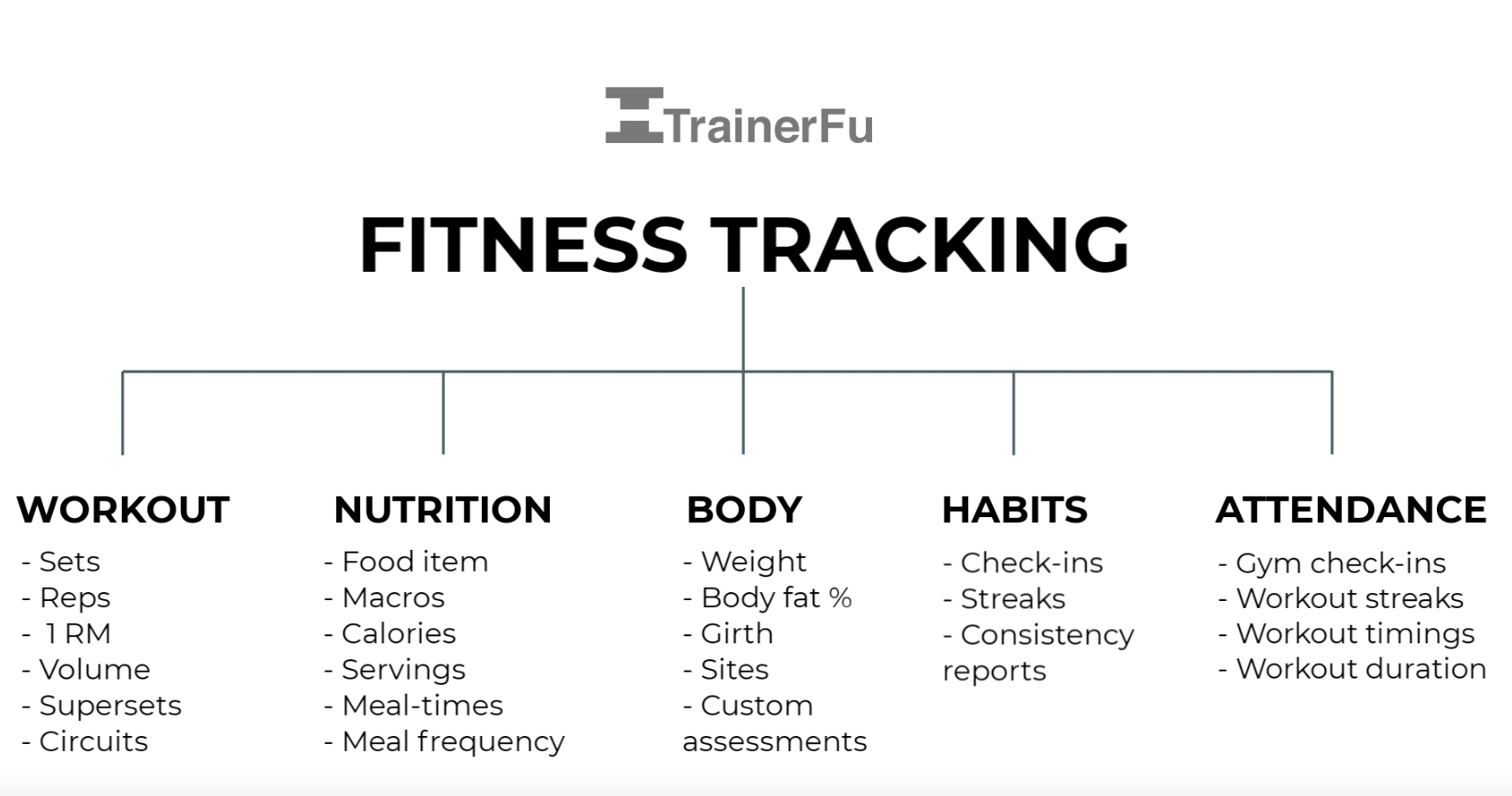
Workout Tracking
- Sets
- Reps
- 1 RM
- Volume
- Supersets
- Circuits
Nutrition
- Food items
- Macros
- Calories
- Servings
- Meal times
- Meal frequency
Body
- Weight
- Body fat percentage
- Girth
- Sites
- Custom assessments
Habits
- Check-ins
- Streaks
- Consistency reports
Attendance
- Gym check-ins
- Workout streaks
- Workout timing
- Workout duration
If you have any questions on logging or tracking client progress during in-person training sessions, please feel free to write to us at: support@trainerfu.com.
Also, read “6 Best Apps for Personal Trainers in 2025: Features & Comparisons”.
Frequently Asked Questions
1. Can I modify workout details during a session?
Yes, during tracking, you can edit exercise details such as reps and weights by clicking the edit icon next to each exercise.
2. How does TrainerFu assist in setting and monitoring client goals?
After setting goals with specific target values and dates, TrainerFu tracks progress and includes this information in the client’s fitness diary and progress reports.
3. How can I ensure accurate tracking of client performance during sessions?
Regularly update exercise details during the session, including reps, weights, and rest times, to maintain precise records.
4. How can I review a client’s progress over time?
- Access the client’s diary to view metrics such as workout compliance, progression (volume and 1RM), weight tracking, goal progress, meal logs, and habit tracking.
- TrainerFu compiles this data into weekly or monthly progress reports for comprehensive analysis.
5. How does TrainerFu assist in setting and monitoring client goals?
After setting goals with specific target values and dates, TrainerFu tracks progress and includes this information in the client’s fitness diary and progress reports.