Want to start your online personal training business? You certainly need an app. But how do you know which is the right one? Sometimes, the comparison is apples to apples – sometimes, it’s apples to oranges. Because some apps may sound identical, but when it comes to features, they aren’t all built the same when it comes to features.
Grow Your Fitness Brand with Trainerfu – Start Now!
Build your brand and attract more clients with marketing tools that work. Discover how Trainerfu can help you promote your business effortlessly.
Try it free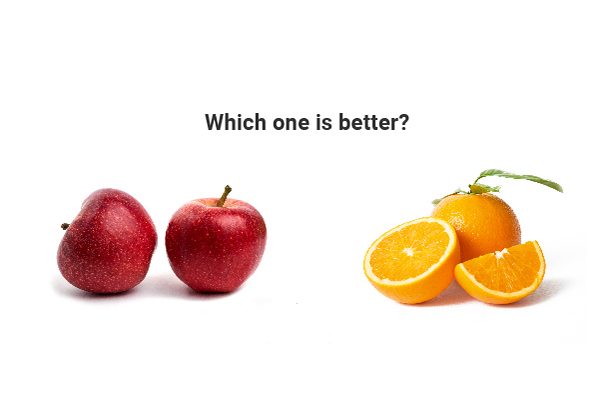
If you’re looking for the best apps for personal trainers or the perfect app for fitness coaches, this blog will help you make the right call.
In this post, we’ll highlight the differences among popular personal training apps so you can decide which is best for your unique business.
Table of Contents:
- Chapter 1: Best Personal Training Apps
- Chapter 2: The Best Personal Training App Features
- Chapter 2: Personal Training Apps Feature Comparison
List of Best Personal Training Apps
Wondering which are some best apps for personal trainers (free and paid)? Well, we’ve got you covered. Explore our expert-curated list of the most sought-after apps below. Compare & choose one that best fits your unique needs and budget.
1. Trainerfu
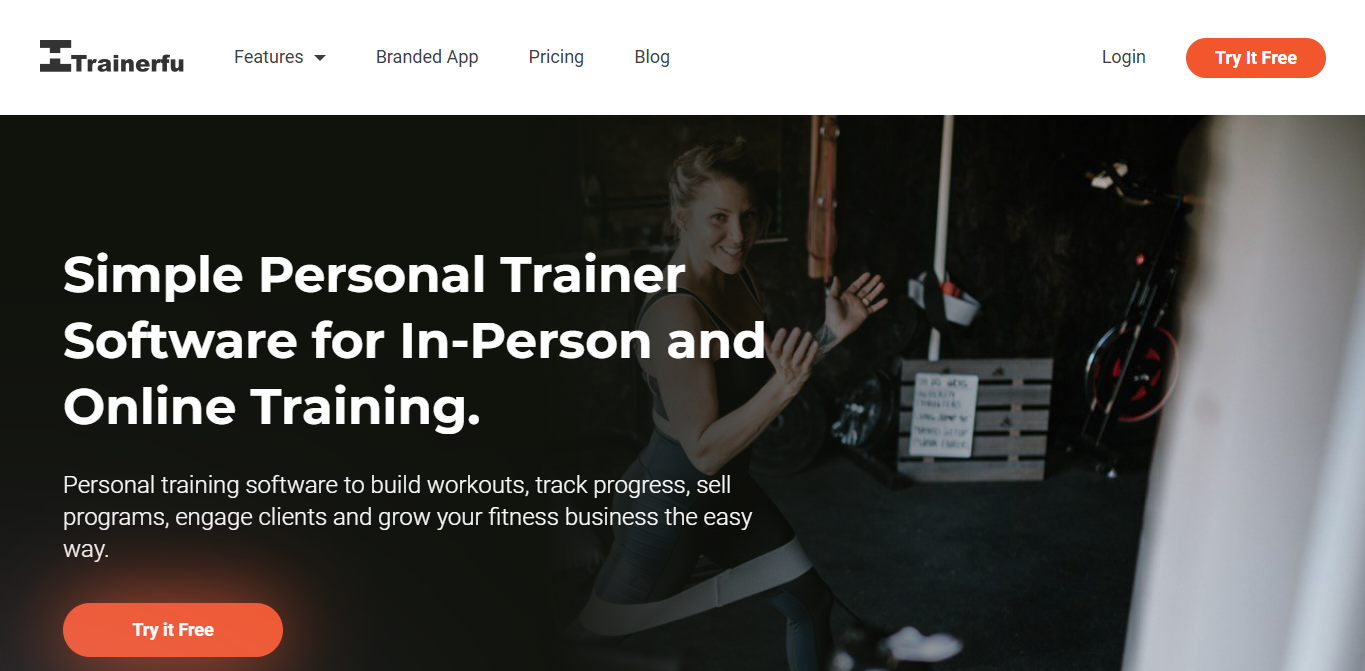
Trainerfu is one of the best online personal training apps that provides all your coaching needs—workout programming, tracking, accountability, and community.
Its intuitive workout planner saves you time, while automated messaging and progress tracking give clients a clear path forward.
With an in-app community feed, you can keep everyone connected and motivated, whether they’re local or remote.
Trainerfu even offers branded app options so you can showcase your unique style.
At its core, it’s all about helping you deliver top-notch service to every client, every time.
2. My PT Hub
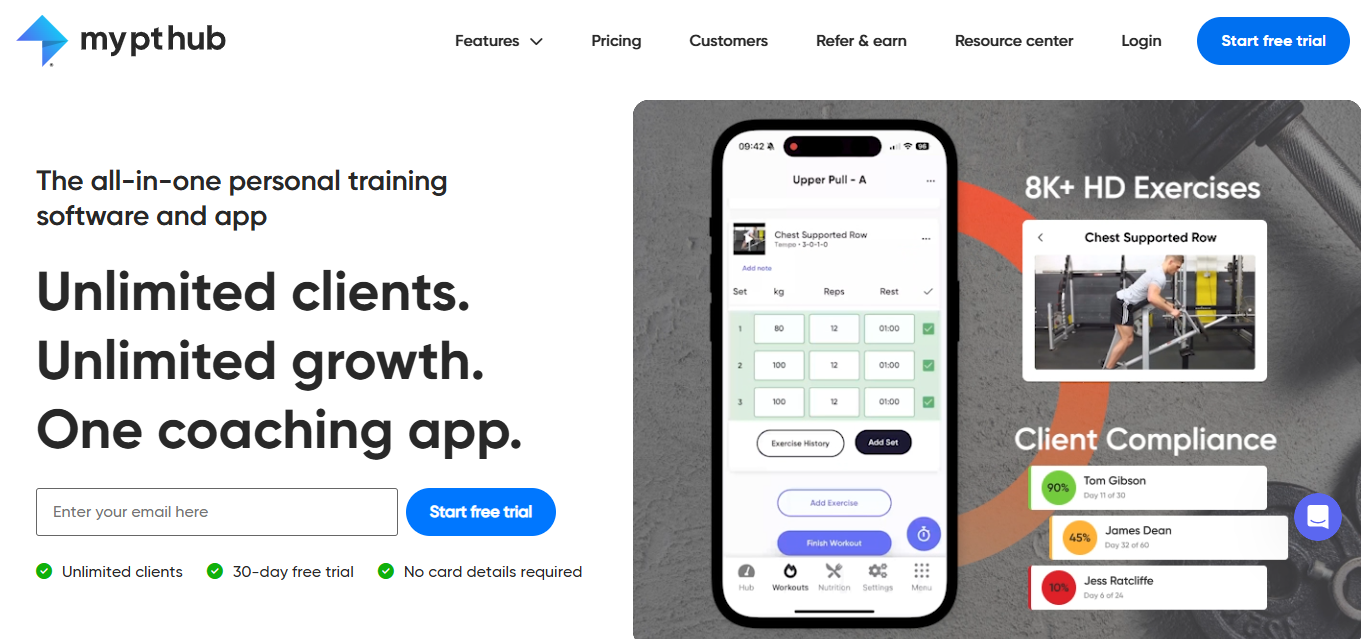
My PT Hub is an all-in-one personal training software and app that lets you manage unlimited clients and scale your business stress-free.
With 15+ powerful features—including workout builders, nutrition coaching, habit tracking, and payment processing—everything you need is at your fingertips.
Custom branding options let you showcase your unique style, while wearables integration and real-time progress tracking keep clients engaged.
Trusted by over 130,000 fitness coaches globally, My PT Hub helps you grow your revenue and deliver exceptional results for your clients.
Also, read “Trainerize vs My PT Hub - Which Personal Trainer Software Is Right for You?”.
3. TrueCoach
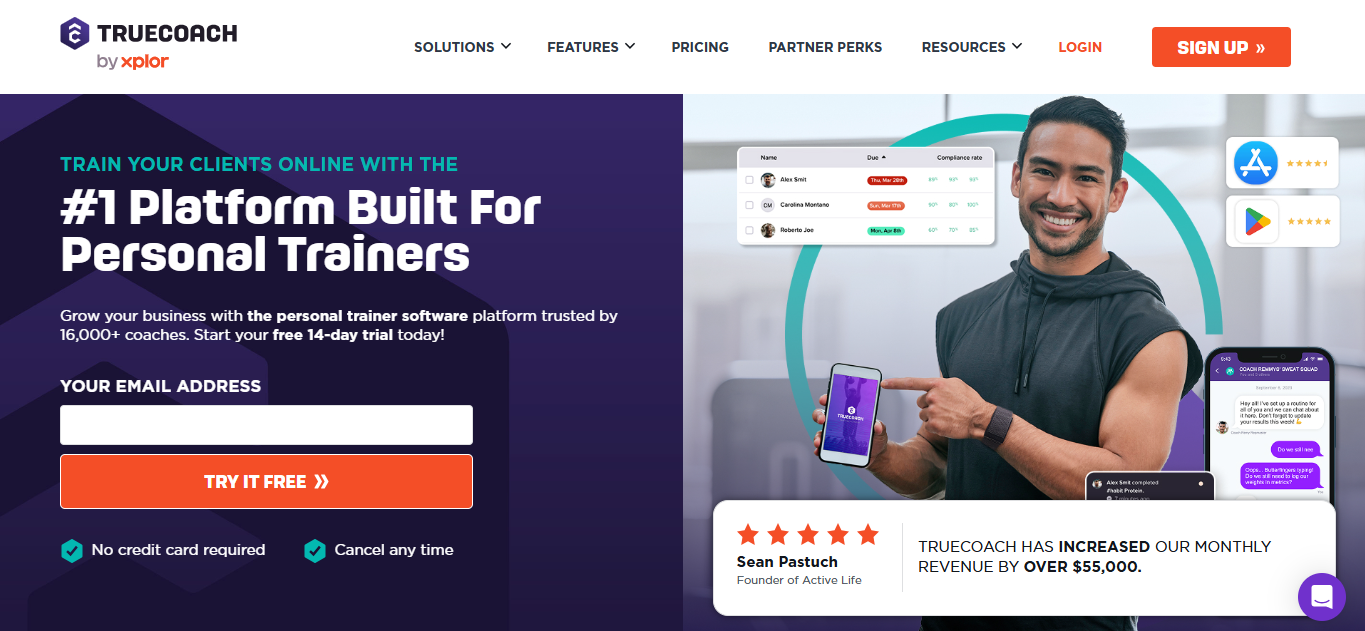
Looking for a single platform to handle all your personal training needs? TrueCoach brings everything under one roof, from an easy workout builder and custom video demos to automated payments.
Its real-time compliance tracking shows exactly which clients need attention, letting you focus on coaching instead of admin tasks.
It offers a variety of personal training tools, such as a workout generator, client progression, nutrition tracking, client communication, business management, and wearable integration.
Also, read “Trainerize vs Truecoach - Which Personal Trainer Software Is Right for You?”.
4. TrainHeroic
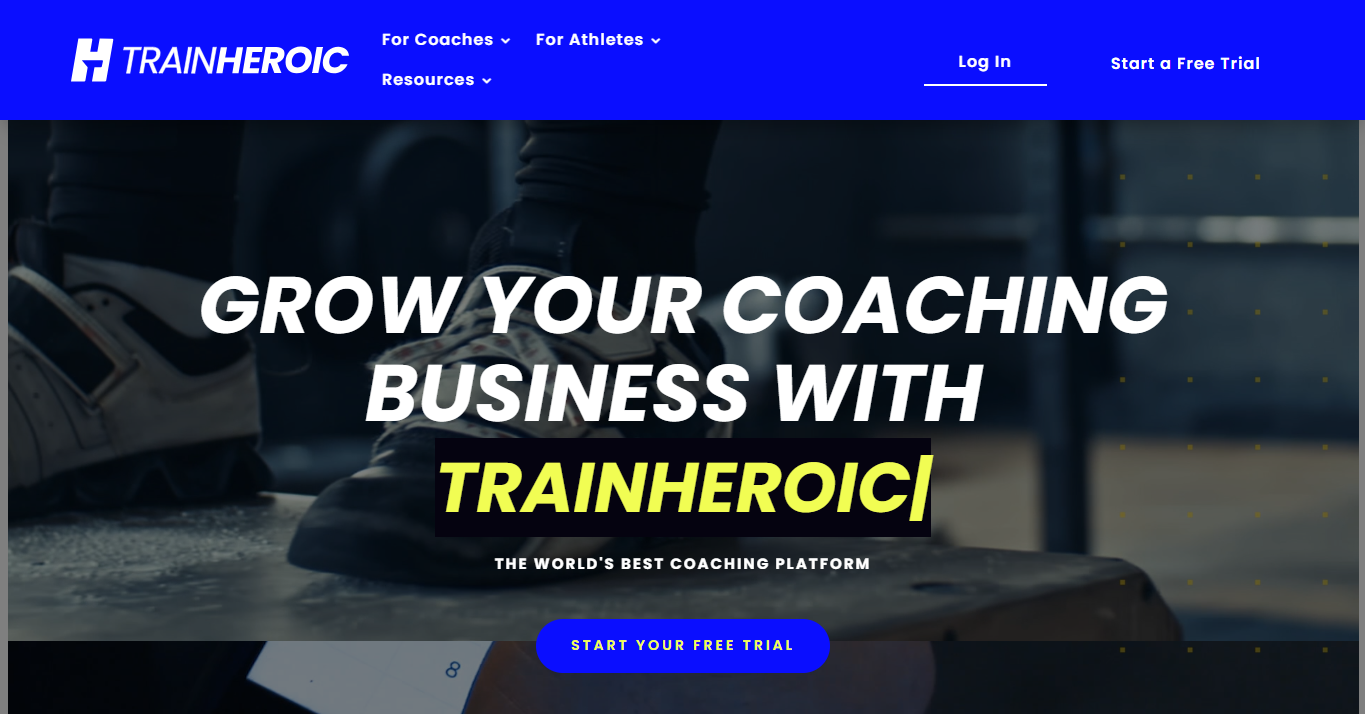
TrainHeroic is a comprehensive training platform designed to help coaches and athletes alike achieve their fitness goals.
From creating and managing programs to tracking progress in real-time, it puts all of the essential coaching tools at your fingertips.
Athletes stay engaged with instant updates, seamless communication, and motivating progress insights.
Meanwhile, coaches can scale their businesses through features like robust program templates and online marketplace exposure.
Built around the idea that everyone can be a hero of their own story, TrainHeroic offers exclusive guides, targeted workouts, and community support.
5. Trainerize
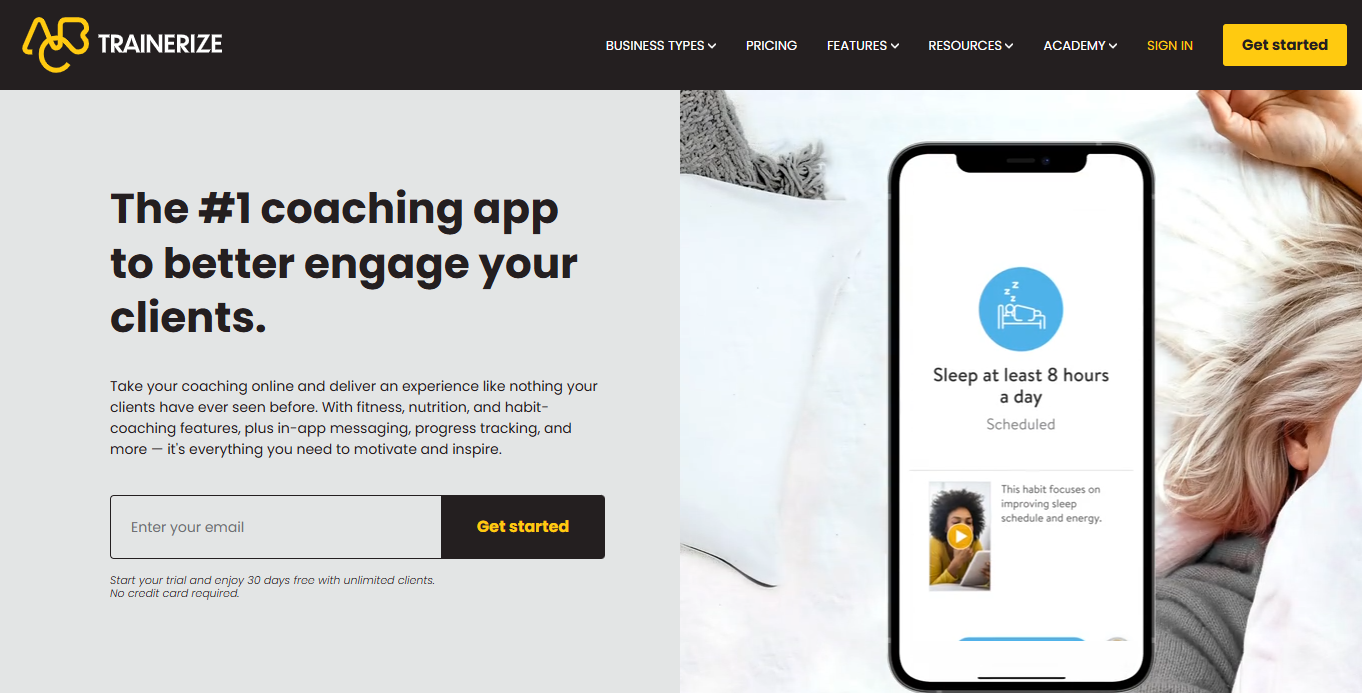
Looking to blend in-person, online, and hybrid coaching under one roof?
Trainerize is your all-in-one fitness, nutrition, habit coaching, and client communication platform in one intuitive app.
Digitizing your systems and offering online, in-person, or hybrid services can diversify your revenue streams effortlessly.
Clients stay motivated and connected with real-time progress tracking, in-app messaging, and on-demand classes.
Also, read “Trainerize vs Everfit - Which Personal Trainer Software Is Right for You?”.
6. Rezerv
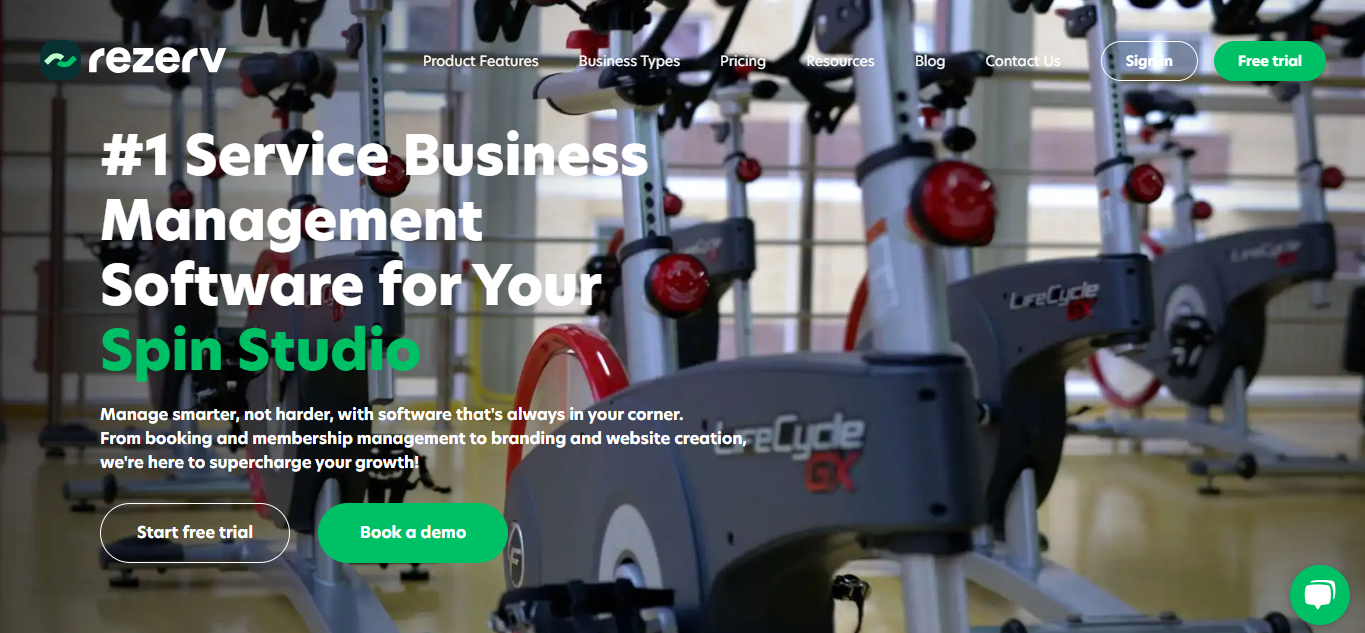
Rezerv is a powerful all-in-one fitness management platform built to support gyms, studios, and personal trainers alike. Whether you’re running solo or managing multiple locations, Rezerv gives you the tools to grow efficiently.
Its intuitive scheduling and booking system makes client management seamless, while its built-in marketing automation helps boost retention with personalized promotions.
Rezerv’s standout features include branded websites and apps, shareable packages, group and family bookings, ClassPass integration, and real-time insights to help you make data-driven decisions.
From class check-ins to commission calculations, everything is streamlined—so you can spend less time managing, and more time coaching.
7. PT Distinction
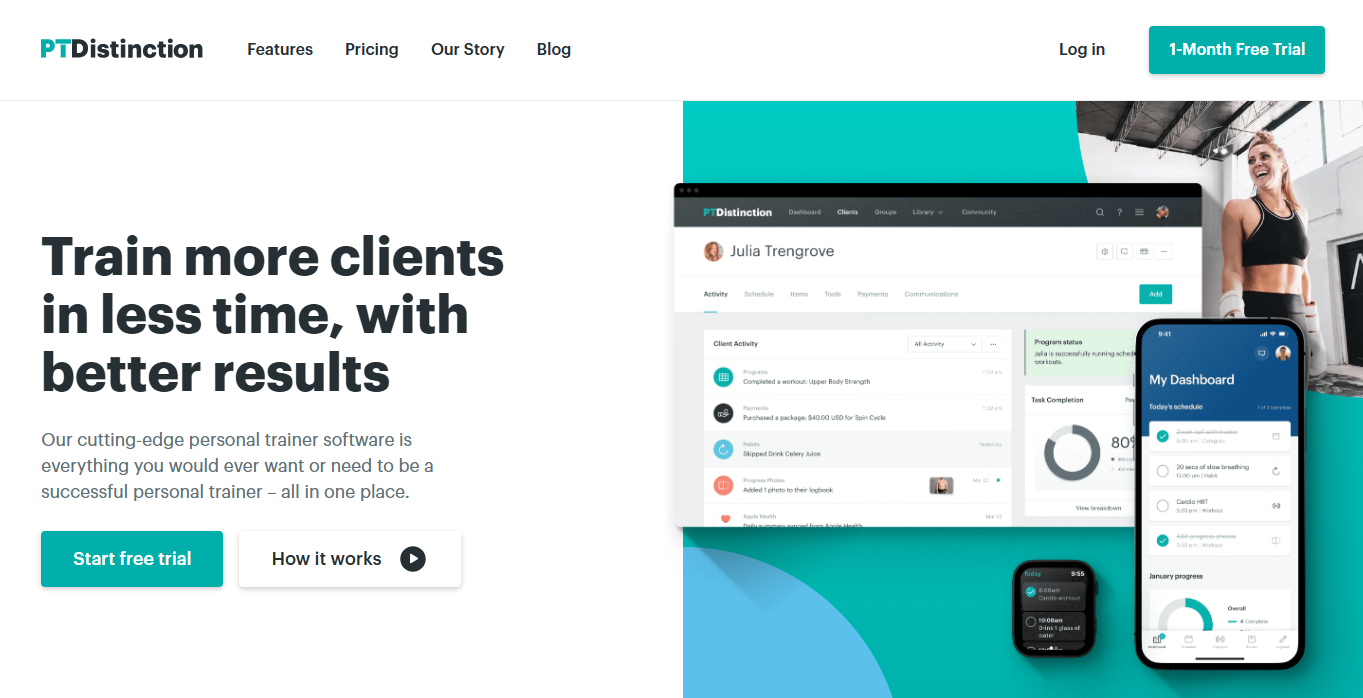
The last app on our list is PT Distinction. It’s a powerful app for trainers and clients with deep customization options.
It is an all-in-one personal trainer software built to help you coach clients more effectively and scale your fitness business.
Loaded with features like branded apps, AI program builders, and automated workflows, it streamlines every aspect of your personal training services.
Nutrition coaching, habit tracking, and real-time progress monitoring ensure clients stay motivated and on track, wherever they are.
You can brand your app completely, automate payment and client onboarding, and even schedule messages, allowing you to work smarter rather than harder.
Also, read “Trainerize vs PT Distinction - Which Personal Trainer Software Is Right for You?”.
The Best Personal Training App Features
Obviously, you will be inclined to compare features, so let’s start by naming some of the features you should consider when choosing personal trainer software. Most personal training apps will help you:
- Build Workout Plans
- Deliver Them to The Client’s App
- Track Assessments
- Track Workouts
- Have an Exercise Database and Add Custom Exercises
- Accept Payment

But since most apps will have some version of all of these features, how do you choose the right one?

Answer: You need to compare how those features actually work.
For example: How does the workout planning feature work in an online personal training app? Does it allow you to save time? How is the interface of mobile apps? Is it user-friendly? You should consider these types of things when picking the best online personal training app for your business.
Personal Training Apps Feature Comparison
Let’s review the eight most helpful features of the best apps for personal trainers. As we do so, consider your unique needs and your clients’ experiences.
Workout Planners
Why should we discuss workout planning features? No matter what app you choose, you will spend most of your time using a workout planner. So, it is important to see how different personal trainer apps implement their workout planners.
Even though there are many personal trainer apps, all of them have implemented workout planning features in one of two ways: consolidated and fragmented.
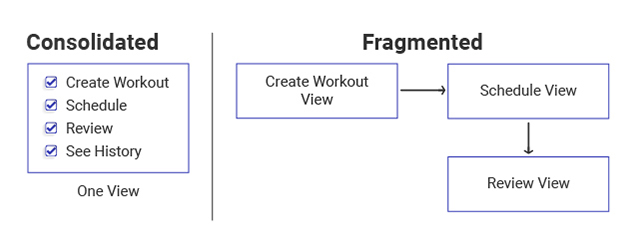
In a consolidated workout planner, all of the workout planning features are in one place. From a single dashboard, you can:
- Create Workouts
- Schedule Them
- Review the Entire Workout Plan
- See Exercise History
- See Logged Workouts
- And More
In a fragmented workout planner, you create workouts in a different place from where you schedule them. You create client workouts first, then go to the calendar and schedule them for your clients, adding an extra step to your process.
Note: Do you need scheduling software for your personal trainer business? Find, compare, and choose the best one for your needs.
So, what are the pros and cons?
The consolidated workout planner is a clear winner if you want to save time building client plans. Because all the workouts you have planned for your client are in a single view, reviewing and designing them is much easier and faster. Plus, there is no need to switch between views to design a workout for clients, as everything is in the same place.
A fragmented workout planner better suits your workflow if you send workouts to clients without scheduling them.
When it comes to apps, TrainerFu, Truecoach, and TrainHeroic all use a consolidated workout planner. Trainerize, PT Distinction, and My PT Hub are three apps that use a fragmented workout planner.
Mobile Apps Capabilities
When choosing a personal training app, you probably do not envision constantly training clients from your desk.
You will see many features listed on the website of every personal trainer app. All of those features are available when you use the software from your computer or desktop, but only a fraction of those features are available on the actual apps that come with the software.
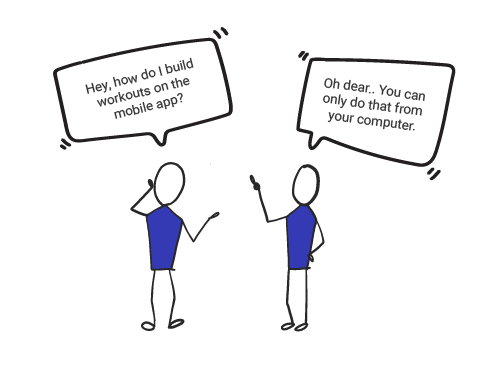
So, if you don’t want to be confined to your computer to do all your work, you should evaluate the feature-richness of mobile apps.
Here is our evaluation of the most popular personal trainer applications.
| Personal Trainer Software | What percentage of features are available on the mobile apps? |
| Trainerfu | 95% |
| MyPtHub | 80% |
| Trainerize | 50% |
| PT Distinction | 20% |
| Train Heroic | 20% |
| Truecoach | 10% |
So why do some software have such skinny mobile apps? There are two main reasons:
- They designed their software mainly to train remote clients. As in-person training is minimal, a trainer can train clients from the comfort of their desk and doesn’t need a full-fledged mobile app. For example, Truecoach only has messaging features on their trainer mobile app. On the other hand, the TrainerFu mobile app is fully featured so that you can run your entire training business from any of the platforms (iOS, Android, or Web).
- If you have to implement features on just one platform, you can develop software cheaper and still have the same number of features (which greatly limits software users).
Technology
Technology will determine the user experience for you and your clients, so it’s an important part of choosing the right app.
There are two ways to develop a mobile application: native technology and cross-platform technology.
With native technology, you develop separate apps for each platform, while with cross-platform technology, you create one app that can run on both the Android and iOS platforms.
You may wonder why anyone would use native technology if they could build the same app in half the time using cross-platform technology. The answer is user experience.
How would you feel if you had to use best apps for personal trainers iPhone on your Android = or vice versa? It would ben’t great, right?
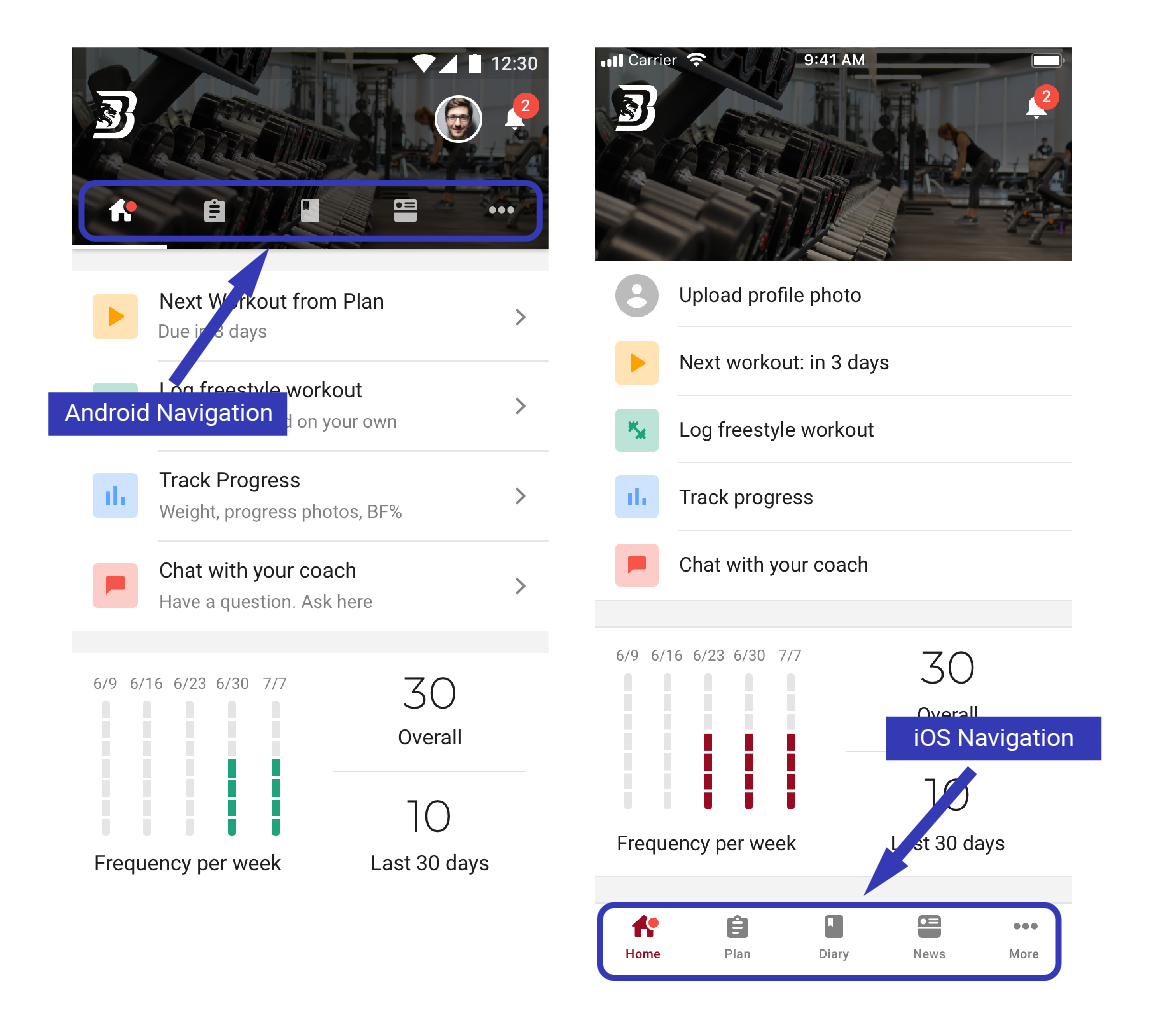
With native apps, you and your clients will use the app designed for that specific platform. That means it will look and behave as expected.
Trainerize and MyPtHub developed their mobile apps using cross-platform technology, making them look the same on every platform. This method saves them the cost of developing the app, but user experience is sacrificed. On the other hand, TrainerFu and Truecoach used native technology to build their mobile apps.
This is something important to consider since user experience can make or break your client retention efforts!
Automation
One reason to use a personal training app is to save time. One key way to do that is to automate repetitive tasks.
But what can you automate? Let’s take a look at an example.
Suppose you decided to run an online group fitness program. There are so many things that need to happen after someone signs up:
- They need to get the workout program delivered on a set schedule.
- They should get their onboarding material, like a welcome message and other information, delivered right away.
- You can deliver them valuable content like recipe guides, meal plans, and nutrition coaching articles.
- You’ll need to send them reminders and check in on them.
- You’ll send them messages when they don’t log workouts for a few days.
- And more…
If you decide to do all of these manually, you will spend a lot of time that does not add value to your client’s training. However, if you automate all these things with the right app, you will free up much more time to focus on more important things.
There are still significant differences in how automation is implemented in different apps.
Trainerize uses a master program for automation. You can create an automation sequence like the above and subscribe clients to that automation sequence. Clients will get all the scheduled workouts, messages, and reminders you have in the master program once a client is subscribed.
But there is a catch.
Clients can only subscribe to one master program; if they subscribe to one, their program will be replaced with the master.
This type of automation works if all the participants have the same needs and need no personal modifications to their program. For example, if one of the participants in your program can’t do an exercise in the workout plan, you will have to create his program from scratch rather than make a personal modification.
These limitations are fixed in TrainerFu. In TrainerFu, a client can subscribe to any number of automation sequences. Plus, every automation sequence is copied into the client’s schedule, and you can make personal changes to a plan without changing the entire sequence.
PT Distinction has implemented an automation sequence similar to Trainerfu. Other software, such as Truecoach, MyPtHub, and TrainHeroic, does not have such automation capabilities.
Community Features
You are there to hold your clients accountable and support them during their fitness journey. But wouldn’t it be great to provide 10x the accountability and support without spending any extra time?
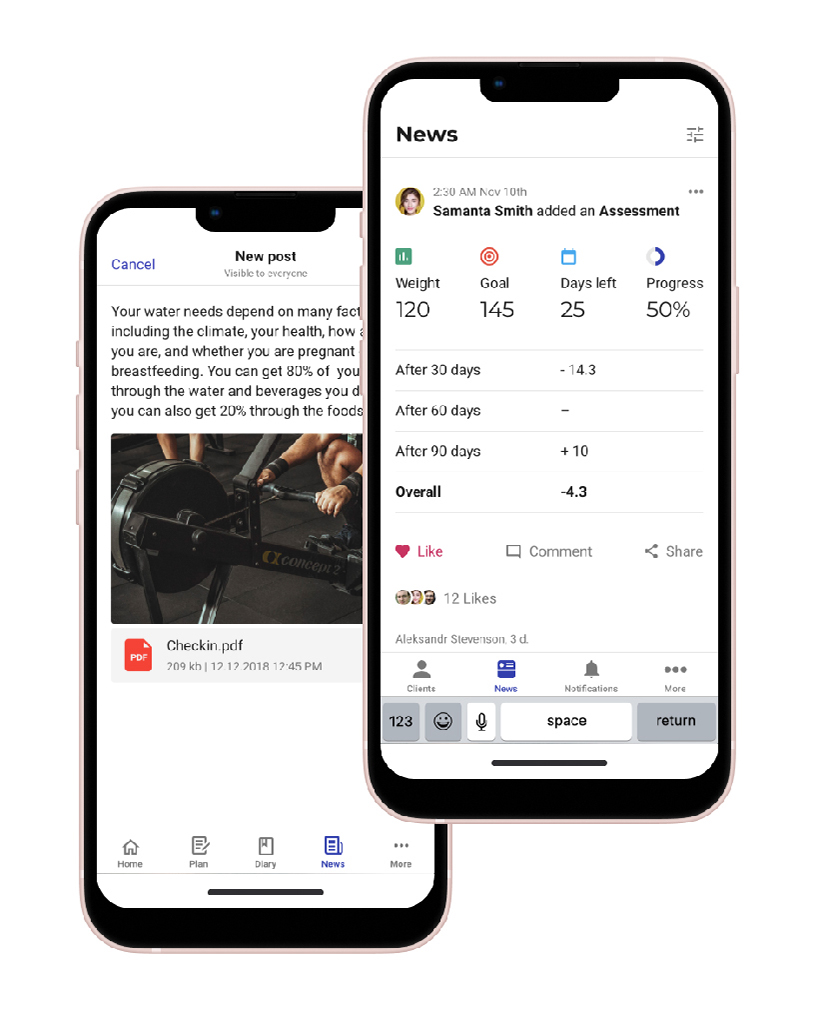
That is why community-building features are essential in any modern personal trainer app, especially when many clients train remotely. This not only helps you provide added accountability and support, but it also makes the whole experience much more fun and rewarding. Plus, community support for fitness endeavors is proven to keep people more motivated!
But every personal trainer app has a unique take on helping fitness businesses develop a tight-knit community. Let’s look at them:
- TrainerFu has implemented a Facebook group like feature inside their personal trainer software:
- A client can share their activities on the news feed.
- A trainer and other clients can comment and like the post and engage with each other.
- Trainers also get additional features, such as push notifications when they post something on the news feed. They can also choose to pin the post and moderate the news feed.
- Trainers and clients can post their status or share content. They can share videos, files, images, etc.
- Trainerize has implemented WhatsApp-style groups to build community. A trainer can create a group, and then clients and trainers can send messages within that group.
- Though a community feature is vital, not every software currently has one. Truecoach, PT Distinction, and MyPtHub do not have features similar to those in this article.
Custom Branded App Plan
What is a custom-branded app plan? With a custom branded app plan, you get your own branded app for both Apple and Android.

Your client will download your app instead of a third-party app. Your app will have your own logo, color scheme, images, and more. It will reflect your fitness brand, which will help you win the trust of your ideal clients.
Truecoach, PT Distinction, TrainHeroic, and MyPtHub do not offer a custom branded app plan. If you want to get your custom-branded app, then at this time, there are only two choices:
- Trainerfu - You get your own app starting from $99/month.
- Trainerize - Custom branded app option is available only on the Studio plan, which is $250/month
Pricing
Price is an important consideration when choosing a personal training app. Many platforms price based on the number of clients you have. When comparing prices, keep in mind which apps make the best use of the features you need for your business. A great app is ultimately an investment in your business that will pay off.
| Trainerfu | $29/month for 20 clients $45/month for 40 clients $59/month for 60 clients |
| Trainerize | $40/month for 15 clients $60/month for 30 clients $90/month for 50 clients |
| PT Distinction | $59/month for 15 clients $89/month for 50 clients |
| Truecoach | $49/month for 20 clients $99/month for 50 clients |
| MyPtHub | $49/month |
| TrainHeroic | $44.99 for 25 clients $74.99 for 50 clients |
Note: These are the prices as of August 24, 2022.
Ratings
More than likely, you check ratings when choosing which restaurant to eat at or what movie to watch on Netflix. So, of course, these will also factor into your personal training app choice. Ratings can help you determine how other personal trainers feel about the product and can help you make a more informed decision. Here’s how the best stack up:
\
| Apple App Store (US) | Android App Store | |
| Trainerfu | 4.8/5.0 | 4.7/5.0 |
| Truecoach | 2.5/5.0 | 1.6/5.0 |
| PT Distinction | 2.6/5.0 | 3.2/5.0 |
| Trainerize | 4.9/5.0 | 4.6/5.0 |
| MyPtHub | 4.1/5.0 | 3.8/5.0 |
| TrainHeroic | 4.6/5.0 | 3.6/5.0 |
Note: These are the ratings as of August 24, 2022.
So, what’s the best personal training app for you?
Though they have similar features, not all personal training apps are created equal. It’s important to find the right balance of features that make running your business easier while still providing a great experience for your clients.
TrainerFu is a personal training app that has been optimized so that all the features perform well for personal trainers. With our app, you can attract and retain more clients, save time, build excellent programs, and more.
Ready to make your choice? You can try TrainerFu for free to get started.
Frequently Asked Questions
1. What features should I prioritize when choosing a personal training app?
- Look for workout plan creation, progress tracking, client communication tools, scheduling features, and payment integration.
- Apps with video tutorials and exercise libraries are a plus.
2. How can I determine if an app aligns with my training style and client needs?
- Evaluate the app’s flexibility in customizing workouts and tracking diverse fitness goals.
- Test its ability to accommodate group sessions, one-on-one training, or remote coaching.
3. How important are user interface and ease of use in selecting a training app?
- A clean and intuitive interface ensures both you and your clients can navigate it efficiently.
- Read reviews or test demos to verify its user-friendliness.
4. Are there trial periods or demos available to test the app’s functionality before committing?
- Most apps offer free trials ranging from 7 to 30 days.
- Use the trial to test features and assess their fit for your business.