
As your personal training business grows, so will your to-do list. From client management to accounting to scheduling, and more – and don’t forget, delivering the actual training program and marketing yourself online – personal trainers have a lot on their plates!
Grow Your Fitness Brand with Trainerfu – Start Now!
Build your brand and attract more clients with marketing tools that work. Discover how Trainerfu can help you promote your business effortlessly.
Try it freeWhew.
Unfortunately, there is no magic software for fitness coaches and personal trainers that will do it all. But plenty of platforms out there can streamline the various aspects of running your business. Yes, that means you don’t have to do it all without any help.
The more time you can save with the right tools, the better equipped you are to help clients. And, of course, the more clients you can help, the more money you can bring in, and the faster your business grows.
So, what software do you really need? Here are the six essential types of online personal trainer software that can help you automate and optimize the most important parts of running your business:
- Online personal training software
- Nutrition coaching software
- Website builders
- Accounting software
- Scheduling software
- Email marketing tools
We will see what each software does and compare the best options for personal trainers in each category.
Table of Contents:
- Part-I: Online Personal Training Software
- Part-II: Nutrition Coaching Software For Personal Trainers
- Part-III: Website Builders
- Part-IV: Accounting Software
- Part-V: Scheduling Software
- Part-VI: Email Marketing Tools
- Part-VII: Grow Your Business With The Right Software
Online Personal Training Software
Online personal training software helps you deliver personal training to clients more seamlessly. When deciding on the software, comparing the most important features and how those features work within each platform can be helpful.
To help you choose the best one, we’ve curated a list of the best personal training apps and software.
We’ve tested each one and even tried to use a couple of them.
Most importantly, we’ve collected feedback from our staff, app developers and friends to get a better understanding of each software’s features and functionalities.
Keep reading to explore each in detail.
1. Trainerfu
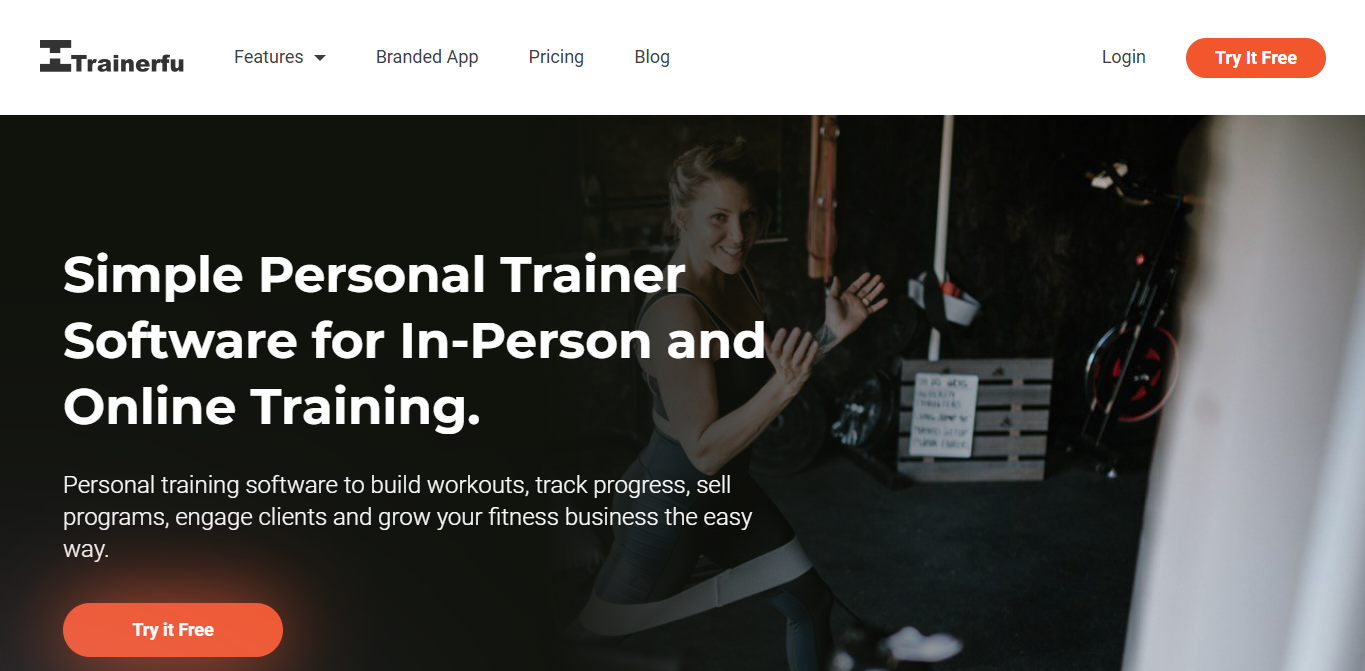
Trainerfu is a user-friendly personal trainer software designed for both in-person and online training.
It offers a branded app, customizable workout plans, client progress tracking, program sales, and automated messaging. All this makes it an excellent choice for personal trainers seeking to streamline their business operations without technical hassles.
With features like a vast exercise library, nutrition coaching, habit tracking, and community engagement tools, Trainerfu provides everything you need to effectively manage and grow your fitness business.
The intuitive interface ensures easy navigation for both trainers and clients, enhancing the overall training experience.
Pricing:
Trainer Basic : US $29/mo for 10 clients
Trainer Standard: US $49/mo for 20 clients
Trainer Plus : US $79/mo for 40 clients
(Visit the pricing page for more information)
Rating:
Apple App Store (US) : 4.8/5.0
Android App Store : 4.7/5.0
2. TrueCoach
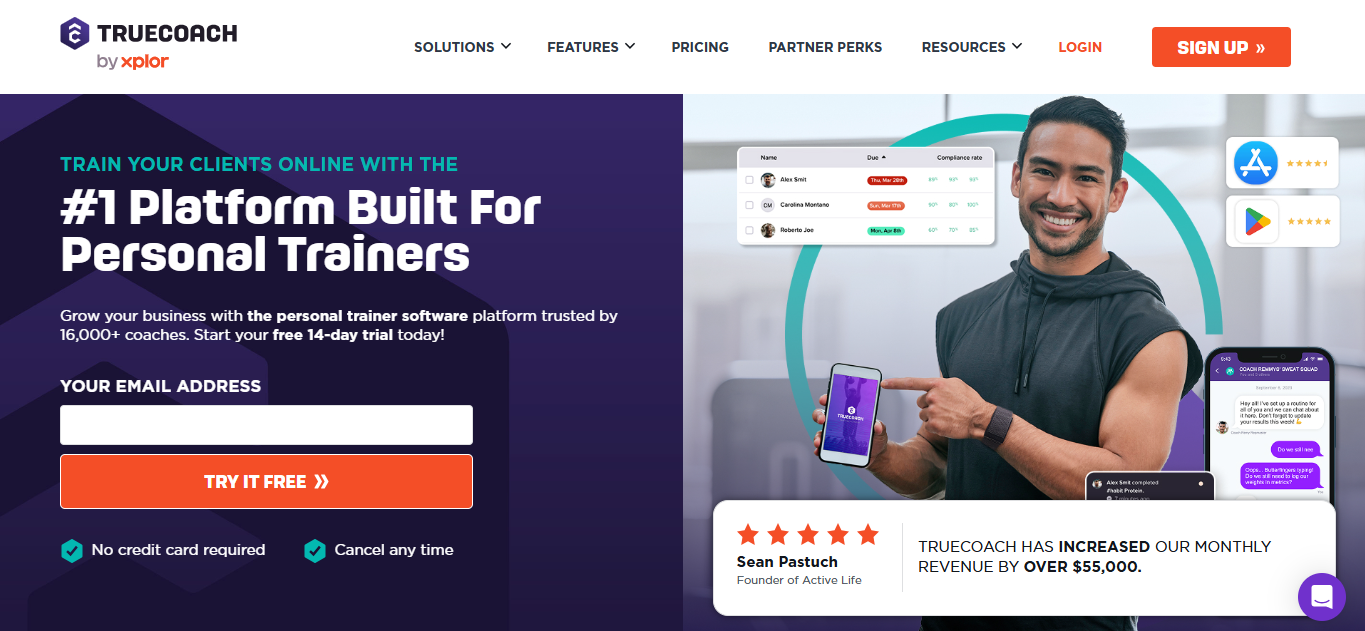
TrueCoach is another premier online personal training software, trusted by over 20,000 coaches worldwide.
With TrueCoach, you can streamline your admin tasks using features like a drag-and-drop workout builder, an extensive video library, and automated payments, allowing you to focus more on coaching your clients.
Whether you’re a physical therapist, CrossFit coach, bodybuilder, weightlifter, or occupational therapist, TrueCoach offers solutions tailored to your unique needs.
You’ll benefit from robust client management, progress tracking, and nutrition tools, all enhanced by seamless integrations with wearables like Apple Health and Garmin.
Plus, with custom branding and team accounts, you can effortlessly support your business growth and scalability.
Pricing:
- Starter Plan: US $26.34/mo for up to 5 clients
- Standard Plan: US $57.99/mo for up to 20 clients
- Pro Plan: US $136.99/mo for up to 50 clients (Visit the pricing page for more information)
Rating:
- Apple App Store (US): 2.5/5.0
- Android App Store: 1.6/5.0
Also, read “Truecoach vs PT Distinction - Which Personal Trainer Software Is Right for You?”.
3. Trainerize
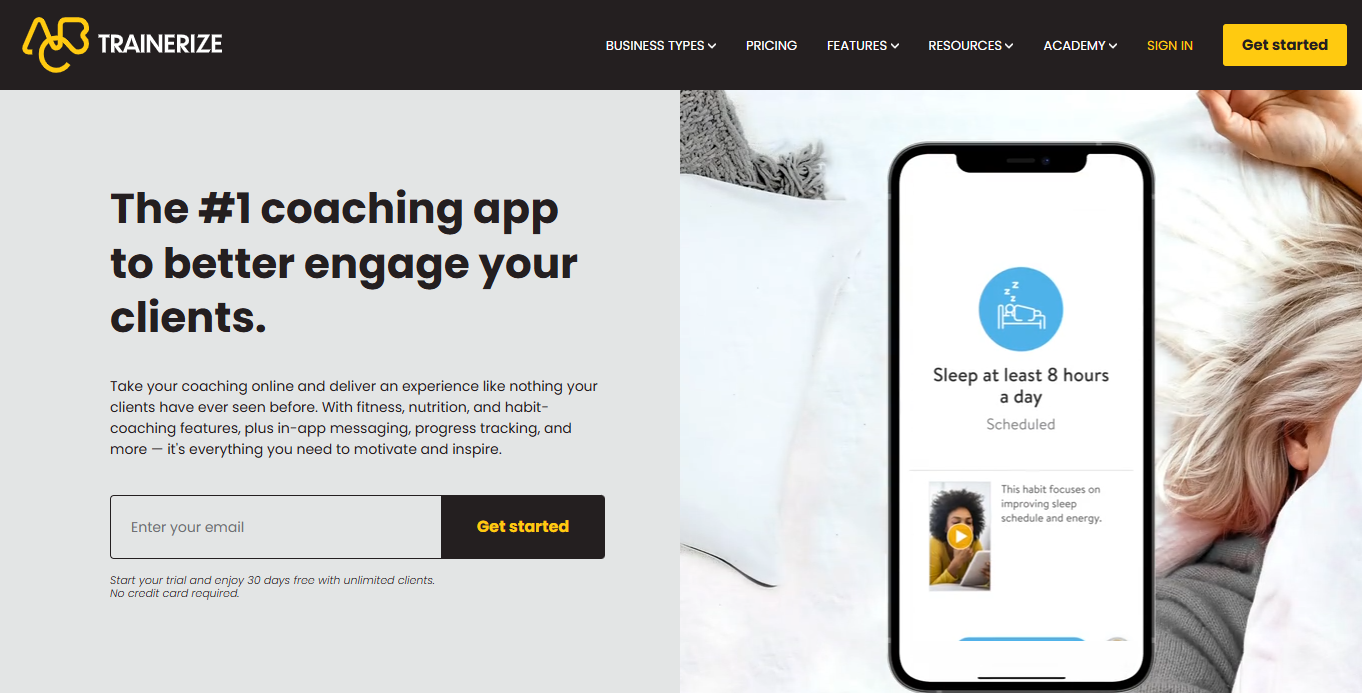
Imagine transforming your personal training business with a tool designed just for you.
With Trainerize, you join over 400,000 trainers and 45,000 fitness businesses worldwide who trust the platform to elevate their services.
You can customize your own branded app, seamlessly integrate nutrition and habit coaching, and engage clients with real-time messaging and progress tracking.
Whether you train online, in-person, or hybrid, Trainerize scales with your needs, offering automated payments and video coaching to boost your revenue.
Backed by ABC Fitness Solutions, you receive innovative, customer-driven support to help you deliver exceptional, personalized experiences and grow your business effortlessly.
Pricing:
Basic Plan: Free for up to 1 client
Grow Plan: US $10/month for up to 2 clients
Pro 5 Plan: US $22/month for up to 5 clients
Studio Plus Plan: US $250/month for up to 500 clients (Visit the pricing page for more information)
Rating:
Apple App Store (US): 4.9/5.0
Android App Store: 4.6/5.0
Also, read “Trainerize vs Trainheroic - Which Personal Trainer Software Is Right for You?”.
4. PT Distinction
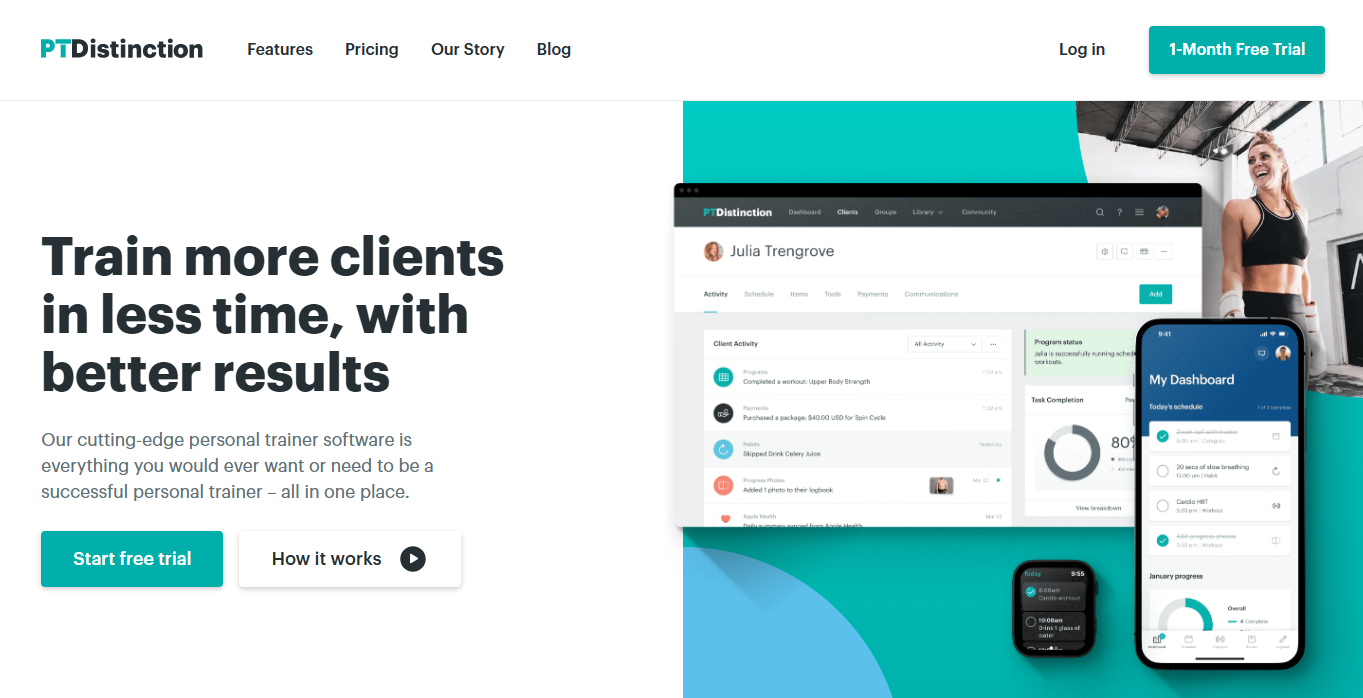
What if you could streamline your coaching business while delivering unbeatable results to your clients? PT Distinction makes it possible with its top-rated personal trainer software.
With features like custom-branded apps, AI-driven programs and meal planners, and flexible client management, you can coach more effectively while saving time.
Moreover, PT Distinction makes it easy to automate workflows, track client progress, and offering personalized coaching easy.
Whether you specialize in group training, nutrition coaching, or individual programs, PT Distinction’s cutting-edge tools and seamless integrations make it the ultimate platform to grow your business.
Pricing:
- Basic Plan: USD 19.90 per month, includes up to 3 clients
- Pro Plan: USD 59.90 per month, includes up to 25 clients
- Master Plan: USD 89.90 per month, includes up to 50 clients (Visit the pricing page for more information)
Rating:
- Apple App Store (US): 2.6/5.0
- Android App Store: 3.2/5.0
Also, read “Everfit vs PT Distinction - Which Personal Trainer Software Is Right for You?”.
5. MyPtHub
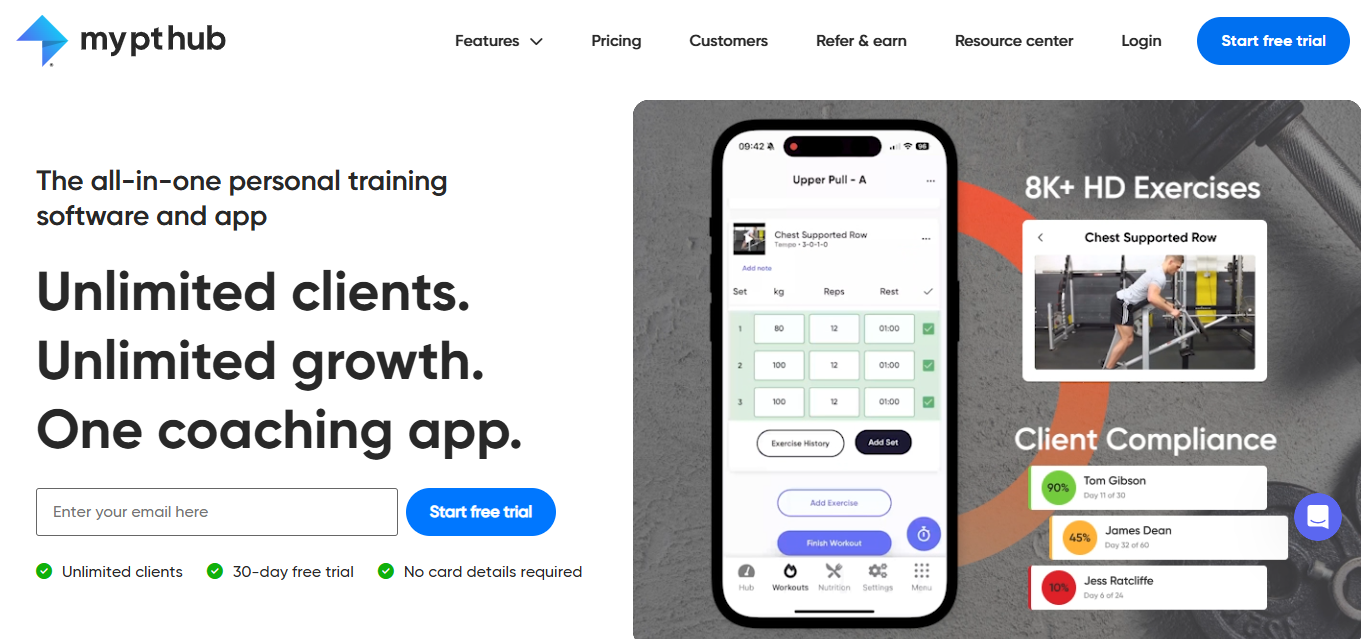
MyPTHub is a comprehensive all-in-one platform designed to streamline and elevate your personal training business.
Trusted by over 130,000 fitness coaches worldwide, it offers unlimited access to key features, such as customizable workouts, nutrition plans, and habit tracking, all from one intuitive app.
With tools for branding, payment processing, and seamless client communication, you can efficiently manage your business and focus on delivering exceptional coaching.
MyPTHub’s user-friendly interface simplifies client management, while its advanced features empower you to scale your operations. Whether you’re training online or in person, MyPTHub is built to support your growth.
Pricing:
Flexible Monthly Plan: $55/month, includes unlimited clients, workouts, and nutrition plans (Visit the pricing page for more information)
Rating:
Apple App Store (US): 4.1/5.0
Android App Store: 3.8/5.0
6. TrainHeroic
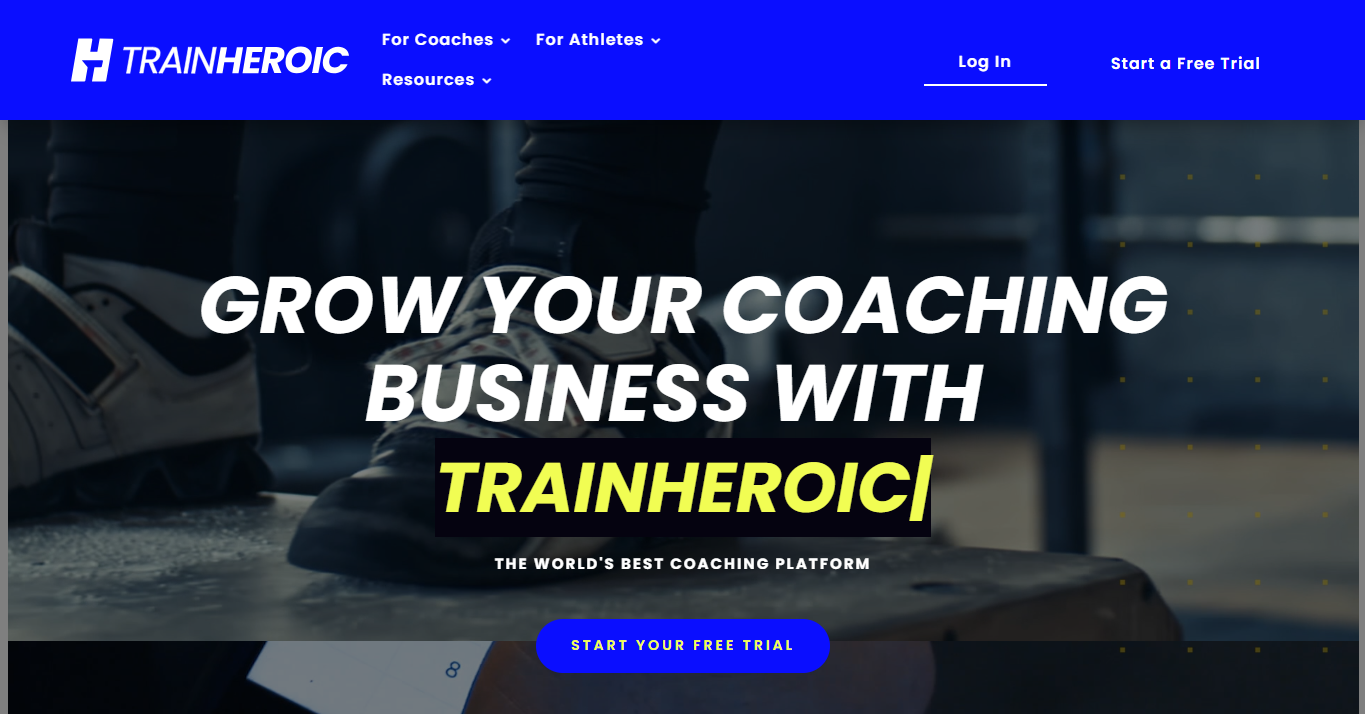
TrainHeroic transforms how you coach, turning your fitness expertise into a thriving, scalable business.
Designed for modern personal trainers and strength coaches, it offers a dynamic toolkit to create custom programs, monitor progress, and inspire athletes with real-time engagement features like chat and leaderboards.
Whether you’re coaching individuals or groups, in-person or online, TrainHeroic eliminates the complexities of client management, making onboarding and program delivery seamless.
With the added advantage of the TrainHeroic Marketplace, you can expand your influence, reach new clients, and build a fitness community that keeps returning for more.
Pricing:
Up to 25 Clients: $44.99/month
Up to 50 Clients: $74.99/month
Rating:
Apple App Store (US): 4.6/5.0
Android App Store: 3.6/5.0
Nutrition Coaching Software For Personal Trainers
Great personal training programs include more than just workouts. To help clients reach their goals, well-rounded programs incorporating habit coaching, community support, and nutrition coaching are important.
Many apps for personal trainers out there can help you create meal plans, deliver them to clients, monitor your client’s progress, and help them stay on track when it comes to eating healthy.
Let’s compare some of the most essential features of nutrition coaching software and see how some of the best options stack up.
Also, read “Trainheroic vs FitSW - Which Personal Trainer Software Is Right for You?”.
7. MyFitnessPal
![]()
MyFitnessPal is a top-tier nutrition coaching software that offers an extensive food database and intuitive tracking tools. It’s perfect for personal trainers seeking simplicity without excessive customization.
The app provides easy meal logging, calorie and macro tracking, and seamless client-trainer connectivity, allowing you to monitor your clients’ progress effortlessly.
If you prefer a straightforward, reliable platform with essential features for nutrition management, MyFitnessPal is an excellent choice.
MyFitnessPal offers a free version with core functionalities, while premium plans start at $19.99 per month. For most personal trainers, the free or basic premium plans provide all the necessary tools to support clients’ nutritional goals effectively.
8. Trainerfu
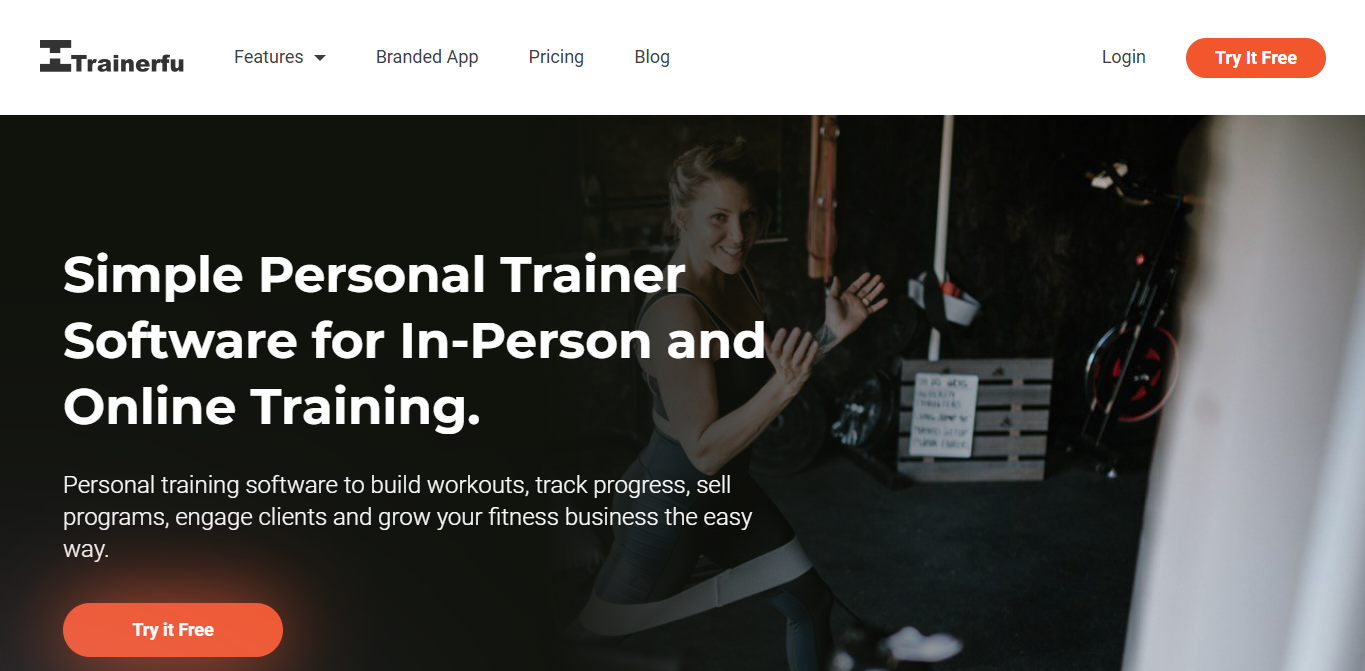
Trainerfu is excellent nutrition coaching software designed to help personal trainers and health coaches efficiently support more clients. It features a branded app, allowing users to easily create personalized nutrition plans.
Set daily calorie and macro goals and use habit coaching to help your clients develop lasting, healthy eating habits. Then, automatically deliver meal plans and recipe guides directly to their Trainerfu app.
With seamless MyFitnessPal integration, tracking client meals is simple. Stay connected through the newsfeed, provide feedback, and keep clients accountable.
Trainerfu offers flexible pricing starting at $29 per month, catering to various business sizes. Try it free today and enhance your nutrition coaching services effortlessly.
9. EatThisMuch

If you’re looking for a way to streamline meal planning for your clients while maintaining a high level of personalization, EatThisMuch might be the perfect tool for you.
Unlike traditional methods that require juggling spreadsheets or manually selecting foods, Eat This Much allows you to create customized meal plans in minutes.
You can easily tailor plans to fit each client’s dietary preferences, calorie goals, and macros, making it ideal for trainers who want a balance of efficiency and flexibility. Clients can even access their plans directly through the app to view recipes, nutrition information, and grocery lists.
Eat This Much offers a free trial, but the platform’s full potential unlocks with premium plans, starting at £47/month. These plans include advanced features like client app access, branded meal plans, and detailed tracking tools to elevate your coaching services
10. Evolution Nutrition

Evolution Nutrition stands out as an intuitive and versatile nutrition coaching platform designed to simplify meal planning and easily scale your fitness business.
Whether you’re new to nutrition coaching or an experienced professional, you’ll find step-by-step guides and interactive resources to help you create and customize meal plans for your clients.
The platform offers many tools to save you time and deliver professional results. With over 4,400 dietitian-created meal plans, automated planning tools, and the option to fully customize or build plans from scratch, Evolution Nutrition adapts to your needs.
Features like food swaps, recipe management, and automated grocery lists ensure your clients stay on track with minimal effort on your part.
As your business grows, Evolution Nutrition supports seamless collaboration with team members like assistants or nutritionists. With flexible plans starting at $59 a month, and advanced options for enterprise-level needs, Evolution Nutrition is your all-in-one solution to scaling your fitness coaching business.
11. Nutrium.io

With its intuitive design, comprehensive features, and global reach, Nutrium is the go-to software for personal trainers who want to enhance their services and achieve better results with less hassle.
Nutrium streamlines your workflow with tools for nutrition analysis, meal planning, and client management, allowing you to focus on client success.
Nutrium offers features tailored for personal trainers, including secure client health records, customized meal plans, and a mobile app for client engagement.
You can also manage appointments online, integrate telehealth, and provide real-time updates to client plans. This makes Nutrium ideal for trainers looking to grow their business while improving client results.
The mobile app allows trainers to send recommendations, monitor progress, and communicate with clients easily. Automated reminders reduce no-shows, while personalized meal plans and progress tracking keep clients motivated and on track.
Nutrium starts at $44.80/month for 25 clients, offering scalable solutions as your client base grows.
Website Builders
The good news is that you don’t have to build your professional website from scratch. The bad news? There are dozens of website builders to choose from! Don’t worry. We narrowed down the options to the top three website builders for personal trainers and broke down the best features for each.
12. Squarespace
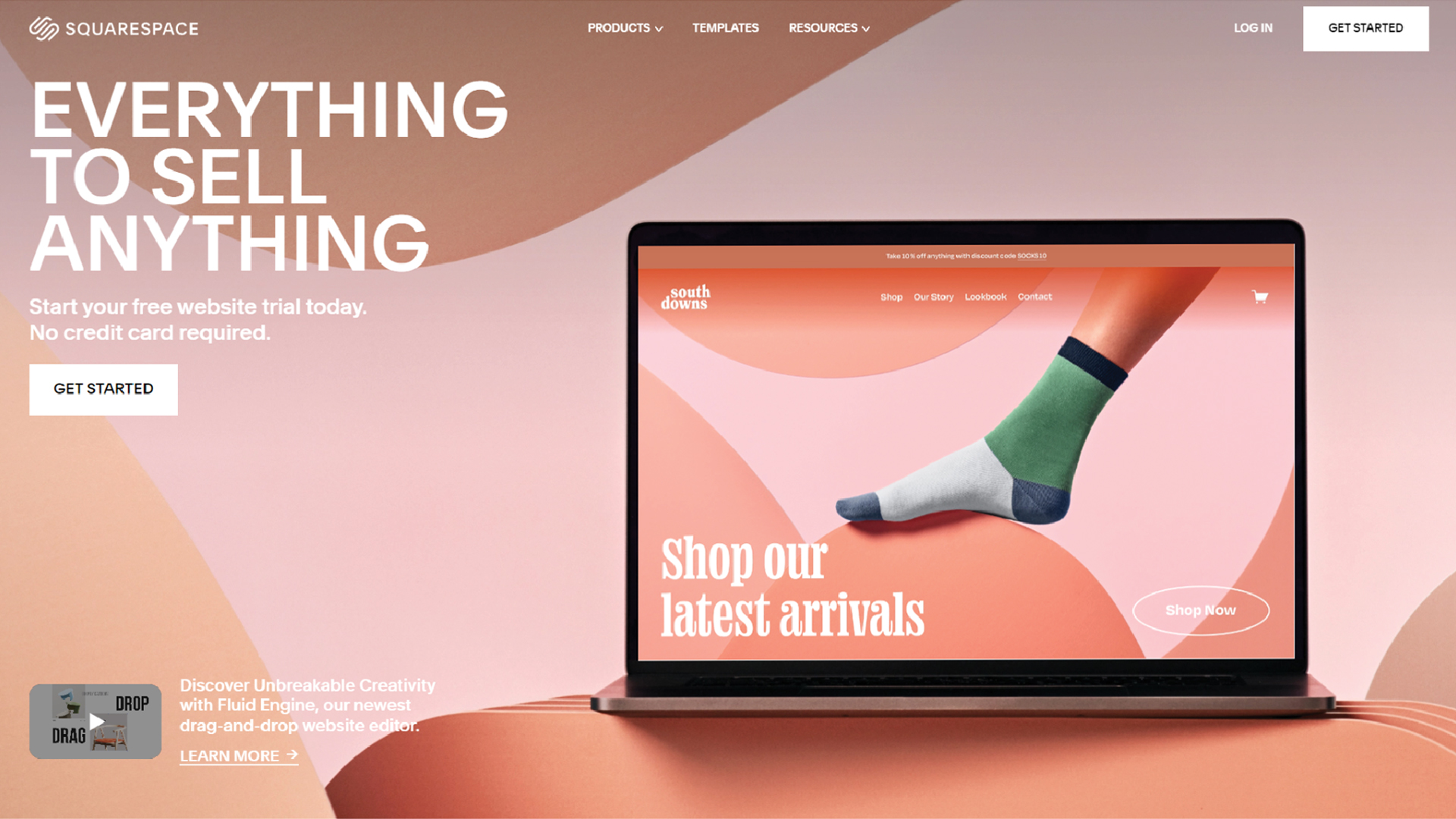
Squarespace is a highly popular website builder that can help you create a simple, yet striking website.
It offers plenty of predesigned templates organized into categories (like fitness) and goals (sell products, get membership, market yourself, etc.), making it an excellent choice for non-tech-savvy personal trainers who don’t want to customize their templates too much.
You’ll find it easiest to work from the template’s predetermined look. So, if you’re comfortable with a more standardized site with a minimalist design (which works just fine for most personal trainers), Squarespace might be the site for you.
Squarespace starts at $16 a month and increases from there. For most small businesses, the starter plan or the next plan, which costs $25 per month, will offer all the features they need.
13. Wix
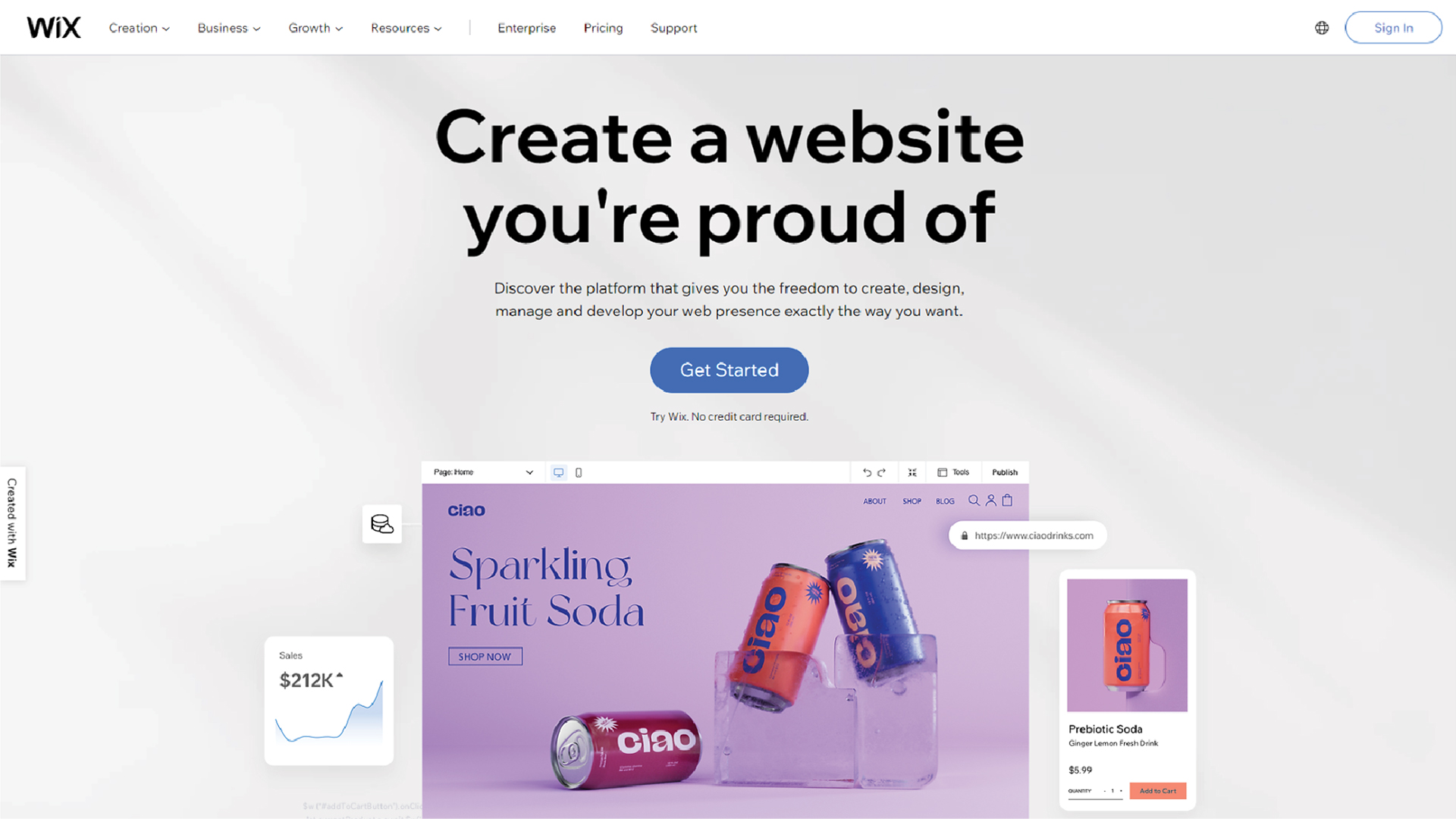
If you’ve already got a specific vision for branding and have colors, fonts, and a logo you’d like to see on your site, Wix may be a better option for you.
Like Squarespace, Wix has several prebuilt templates, but this website builder gives you more freedom to customize them. With Wix, you can move elements around more freely and change your fonts and colors. Though not quite as simple as sticking with a predesigned template from Squarespace, the Wix website builder is easy to use and a great choice for those who want more customization.
Wix offers a free plan, but you must use a Wix subdomain, and Wix advertisements will be prominent on your site. To upgrade, Wix is comparable to Squarespace, with plans ranging from $16 to $45 per month.
14. Wordpress
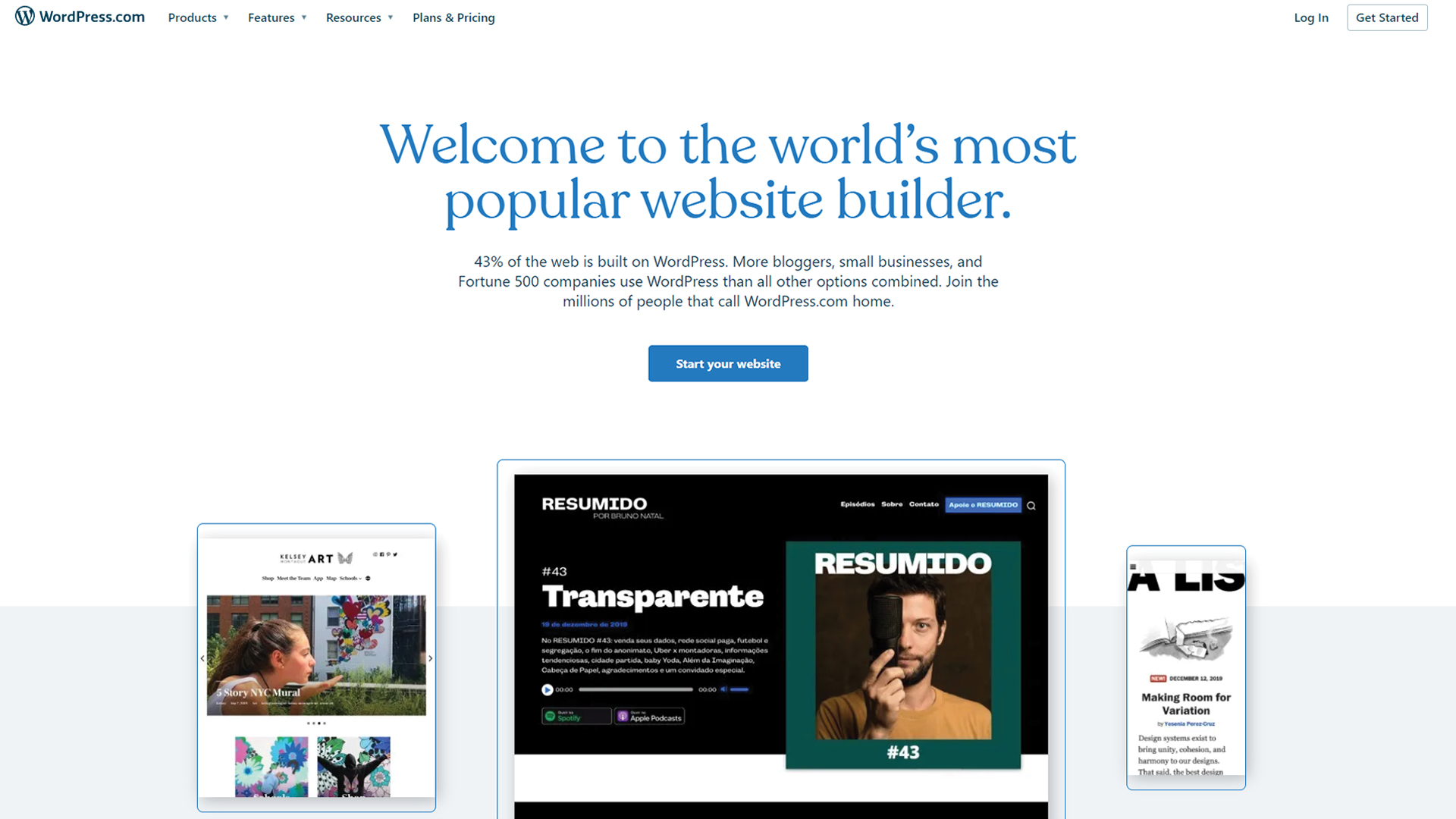
There are two versions of WordPress. We’ll discuss Wordpress.org, the version most suitable for personal training websites.
WordPress is a little different because it is a free platform. You bring your own domain and web hosting, which can cost as little as $3 per month. But before you get too excited about the low price, know that using this website builder is a bit more complicated than Wix or Squarespace.
WordPress is for more tech-savvy users who want ultimate control and total site customization. All sites have a learning curve, but WordPress will likely be the most challenging and time-consuming for the average user. That being said, it is set up to handle significant customization with third-party templates and plugins (like pop-up forms and scheduling tools).
If you determine that this is the website builder you’d like to use and are not tech-savvy, you may want to hire someone to build the website for you. Doing this will give you a fully built-out and highly functional website that looks exactly how you want it.
If you decide to build a WordPress site yourself, it will be the cheapest option since you’ll only pay for web hosting. However, buying templates and plug-ins for your site will likely cost extra.
Before choosing a website, you can also spend a little something. Each offers a two-week free trial. Wix has a free version, and WordPress, of course, is free. It may take a little time to play around with all three, but it can save you time in the long run, as once you create an entire website on one builder, there is no easy way to transfer the existing material to a new website builder.
Cost considerations may also play a big role in your final decision, and that’s ok. All of these website builders are great options, and all will help you build a great website.
Accounting Software
Accounting – the most fun part of running a business, right? Fortunately, if accounting isn’t your thing, there are several types of accounting software for personal trainers. Most of them will allow you to manage your finances, prep for taxes, automate payments, and send invoices. With that in mind, here are some great options and the features we like best about them.
15. Freshbooks

Freshbooks is an easy-to-use personal trainer accounting software with a fun, fresh design. As you’re starting, each section has short tutorial text to help you navigate and learn how to use the software. The site also has many other helpful resources and a support center you can call or message if you get stuck.
Freshbooks has a robust feature set for personal trainers, including accounting, time tracking, invoicing, and project management. Freshbooks can help you stay organized and better understand where your hours are going each week. This is super important if you dabble with online personal training, which is the best way to build an extremely profitable business
For tax purposes, Freshbooks makes it easy to upload receipts and keep track of your business expenses. It also allows you to add users if you decide to hire an accountant, assistant, or other team member down the road.
Freshbooks starts at just $15 per month, with additional costs as your client base grows or you decide you want more advanced reporting features.
16. Quickbooks

When you started your own fitness business, your mind was probably filled with images of helping happy clients reach their health goals and fall in love with being active. You probably weren’t also thinking about sitting at a desk surrounded by paperwork as you try to figure out how to do your small business taxes.
Quickbooks Self-Employed is accounting software that can make tax time much less daunting. When you first install it, it prompts you with questions and even suggests what other people in the fitness industry typically write off.
Quickbooks creates a tax checklist and a step-by-step process so that you can rest assured you’re doing everything correctly. Quickbooks nails accounting and easily tracks time, expenses, and transactions. It’s not quite as efficient for creating invoices, though it is a feature you can use. This may not be a big deal if you already take payments through another.
Quickbooks offers a free trial, so you can try it risk-free. For more advanced accounting features and analytics, plans are $15 or $25 per month.
17. Wave

Wave is another great option for personal trainers. Its simple design and intuitive home page can help you visualize your monthly cash flow.
Since many small business owners have to teach themselves accounting, Wave created an invaluable resource: an E-book called Fearless Accounting with Wave that will teach you some accounting basics.
Wave has excellent reporting features and allows you to create and send invoices. You can even integrate Wave with your website to take payments directly. The software also allows you to keep track of expenses by manually uploading data from your receipts. One big downside is that no time tracking or project management features are typically helpful for personal trainers whose wages are directly tied to their working hours.
Regardless, Wave is still an attractive choice because there is no set monthly fee for using the software. Instead, Wave charges a small transaction fee for every payment, which is pretty standard if you’ve used other payment processing software.
18. Fiverr Workspace

If most of your client management is done digitally, Fiverr Workspace is a fantastic option. This software has plenty of introductory videos to help you get started and chat and email support for any other questions you might have.
The accounting features are incredibly robust. The software helps you create detailed invoices and contracts, send them to clients, and send payment reminders.
The time-tracking side of things is just as expansive. You can add projects and descriptions to see where your time is going and set reminders in the app to log your admin time as it happens.
Fiverr Workspace has some unique features, so its price is not surprising. Having more than one client and accessing all of its great functions costs $24 per month.
19. Zipbooks

Zipbooks has a bright and intuitive interface and a search bar to help you find your needs. This is helpful since the onboarding process leaves a little to be desired. You will need to play around and experiment with the site to figure it out.
If you prefer to collect payment from clients via invoice, Zipbooks has one of the more robust invoicing features. It guides you through filling out your invoices with all the right details making it easy to collect payments from clients.
Like others, Zipbooks allows you to keep track of expenses by attaching receipts and integrating them with your bank.
Their time-tracking feature also stands out. You can view a calendar all of the time. The software shows you which time has been billed and which hasn’t. This is great for busy online personal trainers who sometimes forget to bill their time and can help you ensure you’re getting paid for all your hours.
Zipbooks has a limited free plan; monthly subscriptions start at $15.
20. FreeAgent

FreeAgent has a basic but clean design and offers step-by-step processes for many of your most common tasks. It strives to help users with a thorough knowledge base, weekly onboarding webinars, and a helpful chatbot.
When it comes to features, FreeAgent has everything a personal trainer needs, including invoices, expense and time tracking, project management, and cash flow charts. It also offers small business resources that should help you come tax time.
There is only one pricing structure for FreeAgent – $24 per month will get you access to all of its great features.
21. Hectic

If you’re looking for accounting software that can help organize other business areas, Hectic might be a good chance. Many of its features were built with freelancers in mind, but personal trainers can still take advantage of some of the site’s great resources.
With Hectic, you can create contact forms and meeting schedulers that integrate into your website and help you catch leads. From there, you can keep track of leads as they make their way down your funnel.
Of course, Hectic also covers all your basic accounting needs, such as expense tracking, payment integration, and reporting.
Hectic offers a free start plan but does not include the meeting scheduler or sales pipeline. Depending on your other tools, this may or may not matter. Expect to pay about $12 per month for the whole Hectic experience.
As you can see, there are many accounting software programs for small businesses, and all of them have unique features that set them apart. What is right for you depends on your business needs and the capabilities you need from your software. Keep in mind that your needs may change over time.
Scheduling Software
The more seamlessly you can schedule and book clients, the quicker you can grow. Clients need to be able to book themselves based on your availability without all the back-and-forth. Scheduling software is how you make this happen. Here are some of the best scheduling software for personal trainers.
22. Calendly

Calendly focuses on making scheduling easier for you and your clients. You can set your availability and meeting types, decide how long your meeting windows are, how far in advance someone needs to book, and how much of a buffer you need between appointments.
Calendly produces a link to a calendar that you can integrate into your website or send directly to clients. Clients select a time that works for them and send the meeting information automatically. This works for both in-person and virtual meetings.
Calendly offers a range of plans, starting with a free option and going up to $16 per month (which is built for businesses with multiple team members). Most personal trainers can get by with the $12 per month plan, which allows access to integration and customization features.
23. SetMore

Like Calendly, SetMore makes scheduling appointments easy for your clients.
This site has a well-designed interface and is relatively easy to use. SetMore lets you create different service options and even group classes. You can share your unique URL with your audience so that they can book within your availability.
SetMore allows for customization on your booking page. You can add a cancellation policy and your business hours. You can even request reviews on the platform (which makes great content for your social media channels!)
Their free plan is robust. It allows you to make unlimited appointments, accept online payments, and add up to four employees.
24. Doodle

Doodle’s strength is the ability to book multiple people at once. You can set up a survey that gives people dates and times that are within your availability. Clients can comment on the study and tell you which dates and times work for them. Then, you can pick a time that works for everyone. As you can imagine, this can save you a lot of back-and-forth trying to schedule meetings with multiple people.
This is great for group fitness programs or online fitness challenges, where you can bring several clients together simultaneously. Unfortunately, Doodle does not support one-on-one meetings. You may still need to use another scheduling tool to schedule client meetings. Doodle is genuinely built to schedule meetings with multiple people.
Doodle has a free version. If you’re okay with their branding being prominent, this choice provides all the features you will need.
25. Acuity

Acuity might be a good fit if you need scheduling and other services. It offers an automated scheduling tool and covers other business administration and organization areas, such as client management, intake forms, and invoicing.
Acuity might be worth considering for its expanded features if you don’t already have accounting software or CRM. Like others, Acuity is relatively easy to use and can help you manage your time more efficiently.
Squarespace now owns Acuity, so if you’re already using Squarespace for your website builder, you can take advantage of great integrations, including collecting payments and selling subscriptions or memberships.
Acuity plans start at $14 per month and can cost up to $45 for access to premium features.
26. Fitli

Fitli is a powerful scheduling software designed for fitness professionals who want to simplify their operations and focus more on training. Whether you’re a solo personal trainer or running a growing studio, Fitli combines appointment scheduling, client management, and payment processing into one easy-to-use platform.
Starting at just $49/month, Fitli offers great value by including all features across all pricing tiers. That means you get full access to online booking, recurring appointments, automated reminders, invoicing, reports, and more, right from the start.
With a clean interface and dedicated support, Fitli helps trainers keep their classes full, get paid faster, and deliver a seamless experience to their clients — both in-person and online.
Email Marketing Tools
Email marketing is a powerful way to get more clients. To make the most of fitness email marketing, you’ll need the right platform.

27. Mailchimp

Mailchimp is a popular choice for businesses just starting email marketing. Its relatively simple platform is free (with limited features) for up to 2,000 subscribers. Mailchimp also offers a wide variety of professional-looking email templates.
28. ConvertKit

ConvertKit is another extremely popular email marketing software and a good choice for personal trainers. Like Mailchimp, ConvertKit offers a free plan up to a certain number of subscribers — 1,000. You can access all the features with plans starting at $29 monthly for 1k subscribers or less.
29. ActiveCampaign

ActiveCampaign starts at $9 per month for up to 500 subscribers, but whereas Mailchimp counts subscribers for every list they’re on, ActiveCampaign only counts by each unique email address. So if someone joins your email list through your website and signs up to work with you later, that person would be on two separate lists, and Mailchimp would count that as two subscribers. This may not matter now, but if you plan on continuing to grow your email list exponentially, ActiveCampaign might be a better choice in the long term.
What’s even more critical to consider is that ActiveCampaign allows you to email all your lists simultaneously. MailChimp allows you to send separate emails to each list manually. It also lists, but initially sends every email to everyone on your various lists. This is something to consider if you have multiple opt-in offers.
All three platforms have landing pages, email design templates, and automation features. Mailchimp has the most extensive variety of designs, while ActiveCampaign and ConvertKit have more advanced automation features. If you’re just getting started and want to keep it simple, Mailchimp is a good choice. However, if you want a platform that grows with you, ConvertKit or ActiveCampaign might be better options.
Choosing the right software is just one part of a great email marketing campaign. Check out Fitness Email Marketing: The Definitive Guide to learn everything you need to know about using email to promote your business.
Grow Your Business With The Right Software
Here is the best software for personal trainers. Unfortunately, no one software can do it all, but plenty of great options exist to help automate and streamline some of the most tedious and essential parts of running a business.
Personal trainers should start with great online personal training software that is multi-functional. As your business grows, you can continue outsourcing tasks like client scheduling, accounting, and more to various online tools.
Running a business is no easy task, but you don’t have to do it alone. Be sure to check out some of our other great resources for personal trainers:
Frequently Asked Questions
1. Why should personal trainers use software to manage their business?
Software can streamline tasks such as scheduling, client management, workout planning, progress tracking, invoicing, and marketing. This allows trainers to focus more on delivering value to their clients while automating repetitive processes.
2. What are the key categories of software for personal trainers?
The key categories include:
- Online personal training platforms
- Nutrition coaching tools
- Scheduling and booking software
- Accounting and invoicing software
- Client management systems
- Marketing tools (email, social media, etc.)
- Website builders
3. How do I choose the best software for my personal training business?
Consider the following factors:
- The specific needs of your business (e.g., scheduling, client tracking)
- Your budget
- Ease of use
- Integration with other tools
- Client feedback and reviews
- Availability of customer support
4. Are there software options for managing nutrition plans?
Yes, tool like Trainerfu is excellent for creating, managing, and tracking personalized nutrition plans for clients.
5. Can these tools help improve client retention?
Absolutely! By offering a seamless experience through progress tracking, personalized plans, and regular communication, these tools enhance client satisfaction and loyalty.